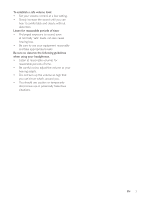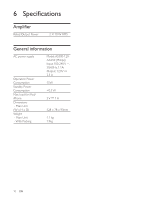Philips DS6100 User manual - Page 7
Play from iPod/iPhone
 |
View all Philips DS6100 manuals
Add to My Manuals
Save this manual to your list of manuals |
Page 7 highlights
4 Play 2 Insert the iPod/iPhone into the dock. Play from iPod/iPhone You can enjoy audio from your iPod/iPhone through this docking speaker. Compatible iPod/iPhone The docking speaker supports the following iPod,iPhone models: Made for. iPod touch (1st, 2nd, 3rd, and 4th iPod classic iPod nano (1st, 2nd, 3rd, 4th, 5th, and 6th iPhone 4S iPhone 4 iPhone 3GS iPhone 3G iPhone Listen to the iPod/iPhone Philips DockStudio app brings a suite of new features to your docking speaker.To enjoy more features, you are recommended to install the free DockStudio app. 1 Press to turn the docking speaker on. » The LED indicators light up. 3 install DockStudio app on your iPod/ iPhone. 4 Tap [Yes] request. 5 Follow the on-screen instructions to complete the installation. 6 Launch the app after the installation. 6 EN