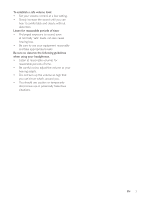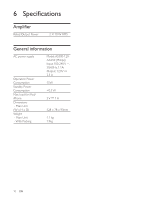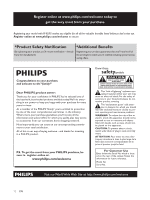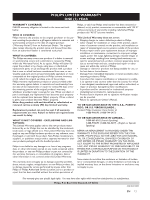Philips DS6100 User manual - Page 9
Play audio from your PC, Play from an external device, Listen through headphone, Adjust volume
 |
View all Philips DS6100 manuals
Add to My Manuals
Save this manual to your list of manuals |
Page 9 highlights
Play audio from your PC With this docking speaker, you can enjoy audio from your PC. 1 Connect the speaker with your computer with the supplied USB cable. 2 Play audio from your PC. Note Make sure that the speaker is correctly connected with your computer through USB cable. Make sure that no iPod/iPhone is docked in the speaker. 3 Play audio on the device (see the device's MP3 Link Play from an external device With this docking speaker, you can also enjoy audio from an external device such as an MP3 player. Note Make sure that no iPod/iPhone is docked in the speaker. 1 Press to turn the docking speaker on. 2 Connect the MP3 link cable to: the MP3-LINK socket at the back of the docking speaker. the headphone socket on an external device. » The docking speaker switches to MP3 link mode automatically. Listen through headphone Plug a headphone into the socket on the speaker. Note When iPod/iPhone is docked in the speaker, the headphone function is not available. Adjust volume Press +/- on your docking speaker ; or Adjust the volume control of your iPod/iPhone or external device. 8 EN