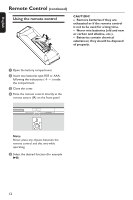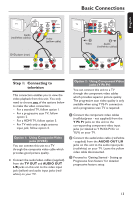Philips DVP3980 User manual - Page 9
Your DVD Player - remote control
 |
UPC - 609585171893
View all Philips DVP3980 manuals
Add to My Manuals
Save this manual to your list of manuals |
Page 9 highlights
English Your DVD Player Front Panel View a STANDBY-ON - Turns on this unit or turns off to normal standby mode. b Disc Tray c OPEN/CLOSE ç - Opens/closes the disc tray. d Display panel - Show information about the current status of this unit. e IR Sensor - Point the remote control towards this sensor. f PLAY/PAUSE u - Starts/pauses playback. g STOP Ç - Disc: stops playback. 9

E
ng
l
i
sh
9
Your DVD Player
a
STANDBY-ON
–
Turns on this unit or turns off to normal
standby mode.
b
Disc Tray
c
OPEN/CLOSE
ç
–
Opens/closes the disc tray.
d
Display panel
–
Show information about the current
status of this unit.
e
IR Sensor
–
Point the remote control towards this
sensor.
f
PLAY/PAUSE
u
– Starts/pauses playback.
g
STOP
Ç
–
Disc: stops playback.
Front Panel View