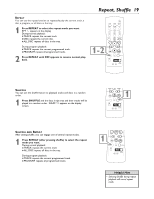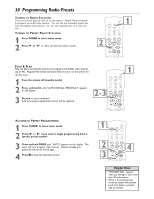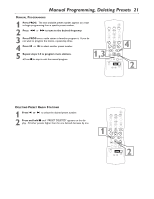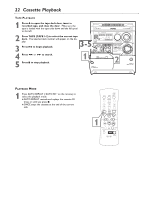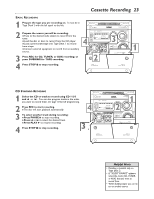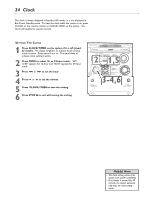Philips FWC555 User manual - Page 19
Repeat, Shuffle - 19
 |
View all Philips FWC555 manuals
Add to My Manuals
Save this manual to your list of manuals |
Page 19 highlights
REPEAT You can use the repeat function to repeatedly play the current track, a disc, a program, or all discs in the tray. 1 Press REPEAT to select the repeat mode you want. RPT appears in the display During normal playback: G TRACK repeats the current track. G DISC repeats the current disc. G ALL DISC repeats all discs in the tray. During program playback: G TRACK repeats the current programmed track. G PROGRAM repeats all programmed tracks. 2 Press REPEAT until OFF appears to resume normal playback. Repeat, Shuffle 19 1-2 SHUFFLE You can use the shuffle feature to playback tracks and discs in a random order. 1 Press SHUFFLE and the discs in the tray and their tracks will be played in a random order. SHUFF appears on the display screen. 1 SHUFFLE AND REPEAT After setting shuffle, you can engage one of several repeat modes. 1 Press REPEAT (after pressing shuffle) to select the repeat mode you want. During normal playback: G TRACK repeats the current track G ALL DISC repeats all discs in the tray. During program playback: G TRACK repeats the current programmed track. G PROGRAM repeats all programmed tracks. 1 Helpful Hint • Selecting Shuffle during repeat playback will cancel repeat mode.