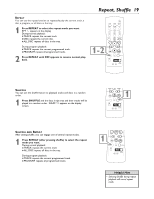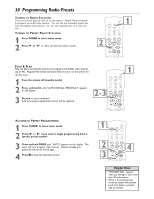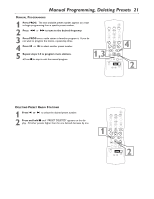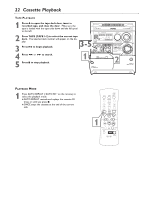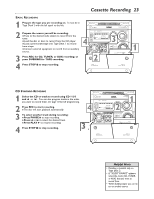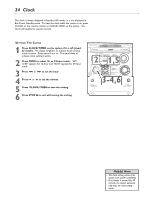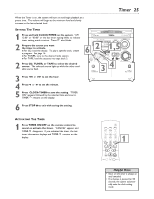Philips FWC555 User manual - Page 21
Manual Programming, Deleting Presets
 |
View all Philips FWC555 manuals
Add to My Manuals
Save this manual to your list of manuals |
Page 21 highlights
Manual Programming, Deleting Presets 21 MANUAL PROGRAMMING 1 Press PROG. The next available preset number appears you want to begin programming from a specific preset number. 2 Press 1 or ¡ to tune to the desired frequency. 3 Press PROG once a radio station is found to program it. If you do not want to program the station, repeat step three. 4 Press w or ∑ to select another preset number. 5 Repeat steps 2-5 to program more stations. G Press 7 to stop to exit the manual program. 1,3 4 2 DELETING PRESET RADIO STATIONS 1 Press w or ∑ to select the desired preset number. 2 Press and hold 7 until "PRESET DELETED" appears on the dis- play. All other presets higher than the one deleted decrease by one. 1 2

Manual Programming, Deleting Presets
21
M
ANUAL
P
ROGRAMMING
1
Press PROG.
The next available preset number appears you want
to begin programming from a specific preset number.
2
Press
1
or
¡
to tune to the desired frequency.
3
Press PROG
once a radio station is found to program it.
If you do
not want to program the station, repeat step three.
4
Press
w
or
∑
to select another preset number.
5
Repeat steps 2-5 to program more stations.
●
Press
7
to stop to exit the manual program.
D
ELETING
P
RESET
R
ADIO
S
TATIONS
1
Press
w
or
∑
to select the desired preset number.
2
Press and hold
7
until
“
PRESET DELETED
”
appears on the dis-
play.
All other presets higher than the one deleted decrease by one.
4
2
1,3
1
2