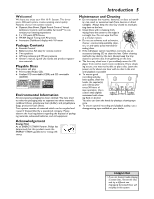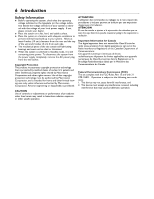Philips FWC555 User manual - Page 7
Remote Control
 |
View all Philips FWC555 manuals
Add to My Manuals
Save this manual to your list of manuals |
Page 7 highlights
Source Buttons Press to have the remote operate a specific source (CD 123, TUNER, TAPE 1/2, or AUX/CDR). MUTE Button Press to turn off the sound. Press again to restore the sound to its previous level. CD DIRECT Buttons Press for one-touch CD playback. CLOCK Button Press to activate the Clock. DISPLAY Button Press to select a display mode AUTO RE. (replay) Button Press to select cassette playback mode (AUTO PLAY or ONCE). VOLUME +/- Button Press to to adjust the volume. 3 Button Press to start playback in CD or TAPE mode. w Button CD: Press to skip to the beginning of the current track or previous tracks. TUNER: Press to select a preset radio station. 7 Button CD: Press to stop playback or clear a program. TUNER: Press to stop programming. TAPE: Press to stop playback or recording. 1 Button CD: Press to search the current track. TAPE: Press to rewind. TUNER: Press to tune to a lower radio station. REPEAT Button Press to repeat playback of a specific section on a Disc. DBB/DSC/VAC Buttons Press to select the desired sound feature. Remote Control 7 Power y Button Press to turn the DVD Receiver on or off (Standby). IS (Incredible Surround) Press to turn Incredible Surround on and off. SLEEP Button Press to turn on or off and set the sleep timer. 8 PAUSE Button Press to pause playback in CD and TAPE mode. TIMER ON/OFF Button Press to turn the timer on and off. ∑ Button CD: Press to skip to the beginning of the next track. TUNER: Press to select a preset radio station. ¡ Button CD: Press to search the current track. TAPE: Press to fast forward. TUNER: Press to tune to a higher radio station. PROG. Button CD: Press to program disc tracks TUNER: Press to program radio stations. SHUFFLE Button Press to playback all discs and their tracks in random order. MAX ON/OFF Button Press to turn on or off MAX Sound.