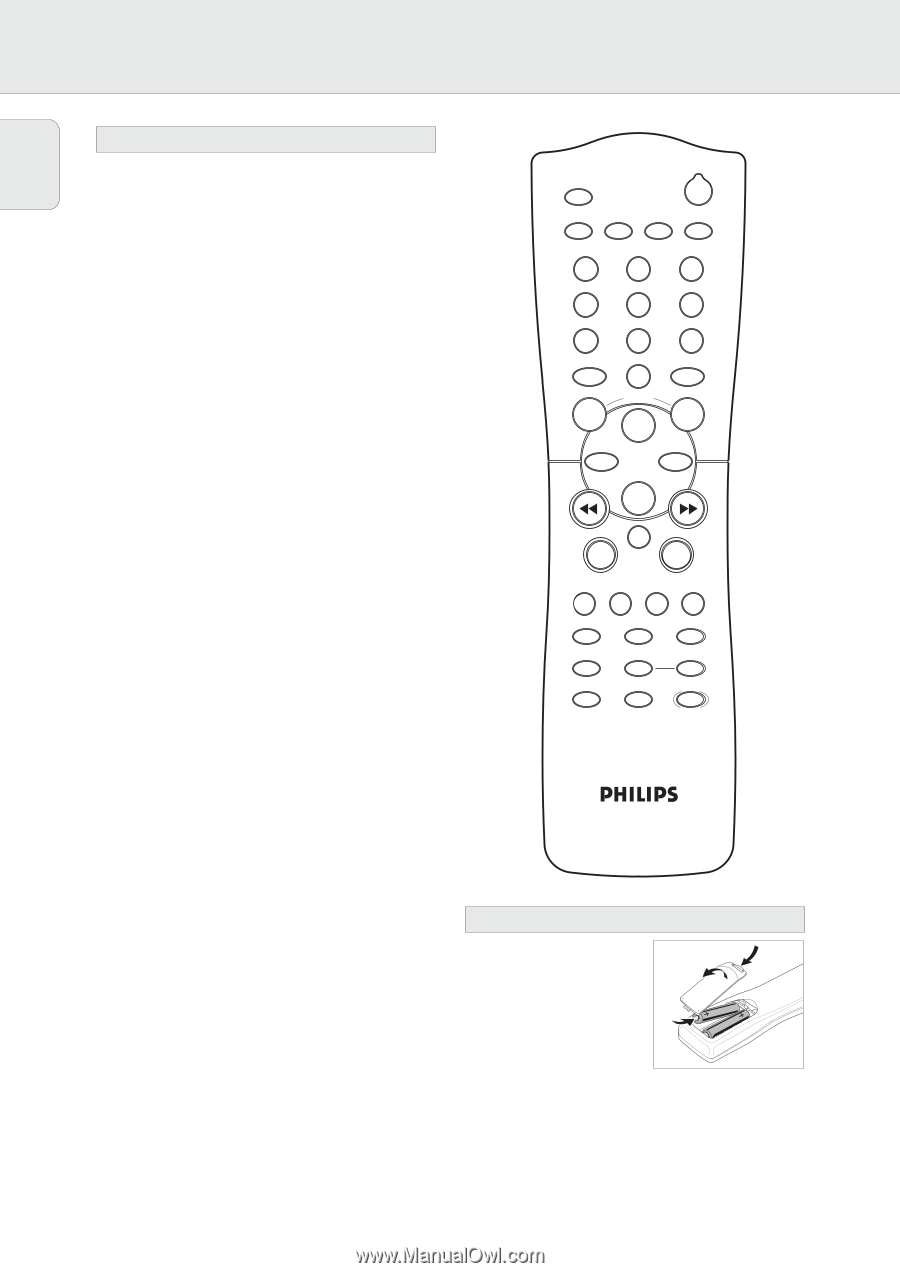Philips FWR88 User manual - Page 10
Remote Control
 |
View all Philips FWR88 manuals
Add to My Manuals
Save this manual to your list of manuals |
Page 10 highlights
REMOTE CONTROL English Remote control buttons 2 switches the unit to standby CDR, TUNER, CD1, CD2, CD3, AUX........selects the sources Number/alphabet keys 1-0 keys in numbers for tracks or stations ABC - XYZ ........keys in letters for text SPACE keys in a space within the text EDIT TEXT enters the text edit menu -VOLUME decreases the volume +VOLUME increases the volume starts, interrupts playback CDC, CDR: selects the previous track TUNER: selects the previous preset tuner station CDC, CDR: selects the next track TUNER: selects the next preset tuner station stops CD play/recording, closes program memory CDC, CDR: searches forward, reviews the tracks in a program, controls the cursor in different menus TUNER: tunes to a higher radio frequency CDC, CDR: searches backward, reviews the tracks in a program, controls the cursor in different menus TUNER: tunes to a lower radio frequency MUTE mutes the sound YES selects a selection NO cancels a selection PROGRAM opens/closes the program menu SHUFFLE plays tracks in random order REPEAT repeats a track, the entire CD(RW) or the program TRACK INCR selects automatic or manual increment of a track TIMER ON/OFF ........activates and deactivates the timer SLEEP activates the sleep timer DIM controls the brightness of the display PURE switches bass and treble settings on/off L BALANCE adjusts the volume balance to the left speaker R BALANCE adjusts the volume balance to the right speaker INCREDIBLE SURROUND creates an incredibly wide stereo effect wOOx switches the wOOx effect either on or off wOOx LEVEL selects the desired wOOx level 1, 2 or 3 Note: Always press the source key of the source you wish to control (e.g. CD1) before selecting the desired function key (e.g. SHUFFLE). CDR TUNER CD1 2 CD2 CD3 ABC 1 JKL 4 RST 7 AUX - DEF 2 MN 5 UVW 8 SPACE 0 VOLUME ÉÅ GHI 3 OPQ 6 XYZ 9 TEXT EDIT + ë ë Ç NO MUTE YES PROGRAM SHUFFLE REPEAT TRACK INCR. TIMER ON/OFF SLEEP DIM PURE INCREDIBLE BALANCE L R wOOx wOOx SURROUND LEVEL Remote control batteries Open the battery compartment of the remote control and insert 2 alkaline batteries, type AA (R06, UM-3). Do not use old and new or different types of batteries in combination. Remove batteries if they are dead or if the remote control is not to be used for a long time. Batteries contain chemical substances, so they should be disposed of properly. 10