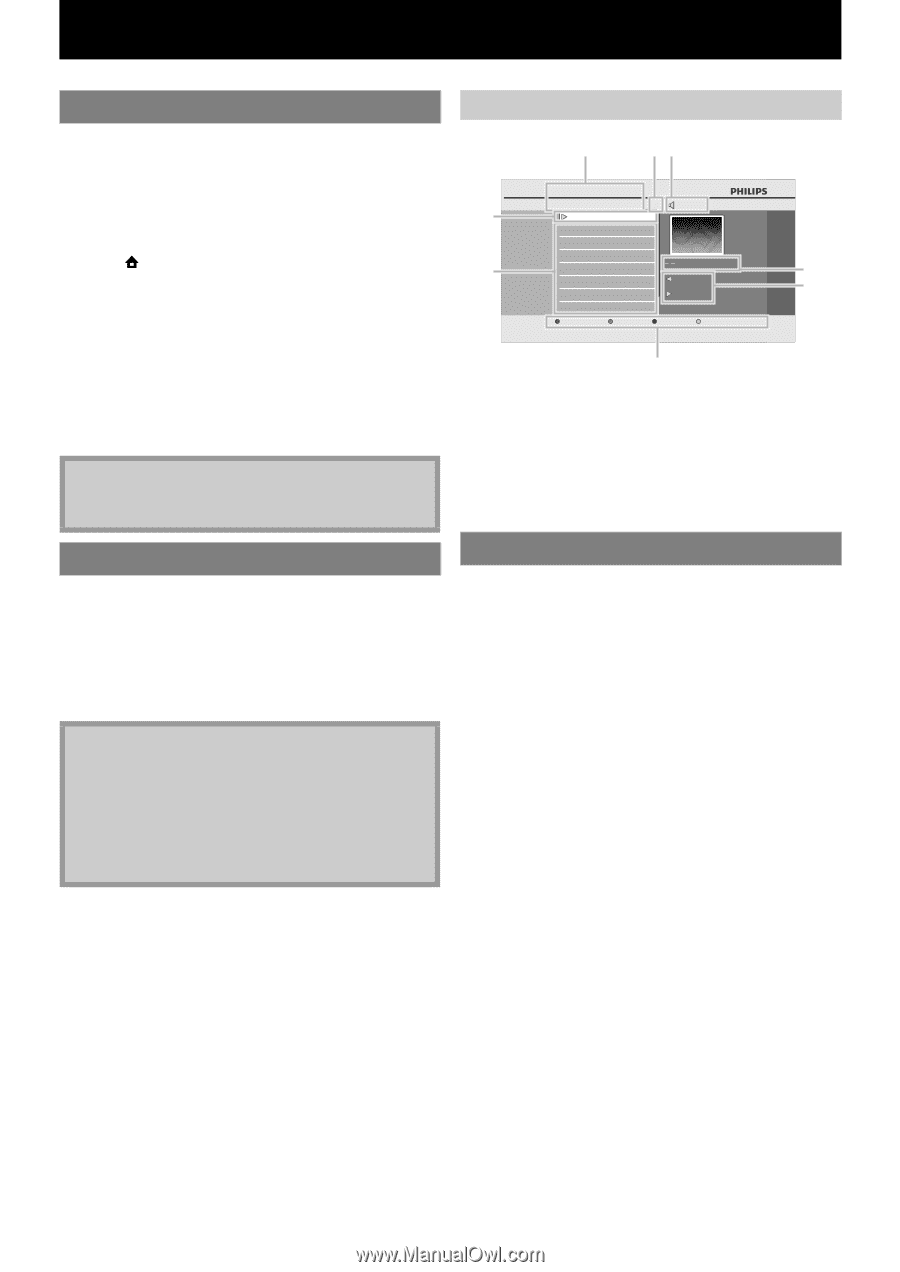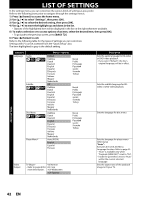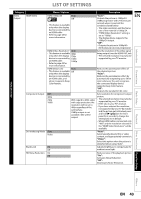Philips HTS3251B User manual - Page 38
Other Functions, Radio Operations
 |
UPC - 609585184664
View all Philips HTS3251B manuals
Add to My Manuals
Save this manual to your list of manuals |
Page 38 highlights
RADIO OPERATIONS By connecting the supplied FM wire antenna, you can listen to FM radio on this unit. Presetting Radio Stations Guide to the FM Radio Screen When you access radio mode for the first time, follow the instruction to store a radio station to your preset station list. You can store up to 40 FM radio stations in the memory. 1) Connect the supplied FM wire antenna to the FM ANT 75Ω jack on this unit. • Refer to "Connecting FM Radio Antenna" on page 21. 2) Press [ (home)]. 3) Use [K / L] to select "FM", then press [OK]. 4) Press [s / B]. • This unit will start tuning automatically until a radio station with sufficient signal strength is found. • If necessary, repeat press [s / B] again until you find the desired radio station. • To fine-tune the reception of a weak station, press [K / L] repeatedly until an optimal reception is found. 5) Press [OK]. • The radio station is added to the preset station list. Note • While auto tuning, audio will be muted until this unit finds a radio station with sufficient signal strength. 1 23 Nevada BD Home Theater System FM 23 Stereo 8 Received 08 100.00MHz 09 101.50MHz 10 102.50MHz 7 11 103.50MHz 105.00MHz 4 12 104.50MHz Tuning - 5 13 107.50MHz Tuning + 14 87.50MHz Prev Next Page Up Page Down 6 1) Directory 2) Total number of preset stations 3) Audio mode (Stereo or Mono mode) 4) Frequency of current radio station 5) Button guide for tuning 6) Color key (RED / GREEN / BLUE / YELLOW) guide 7) Preset station list 8) Current status Listening to a Preset Radio Station 1) Follow steps 1) to 3) in "Presetting Radio Stations" on page 38. 2) Use [RED] / [GREEN] to select the desired preset station. • This unit will tune to the selected preset radio station. • To go to the previous / next page of the preset station list, press [BLUE] / [YELLOW]. Deleting a Preset Radio Station 1) Follow steps 1) to 3) in "Presetting Radio Stations" on page 38. 2) Use [RED] / [GREEN] / [BLUE] / [YELLOW] to select the desired preset station. 3) Press [CLEAR]. • The selected station is deleted from the preset station list. Note • You can also select the preset station by : -Entering the desired preset station number using [the Number buttons] -Pressing [SEARCH] and then enter the desired preset station number using [the Number buttons]. • You can change the audio mode(stereo or mono mode) by pressing [AUDIO] repeatedly. 38 EN