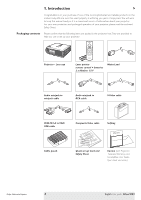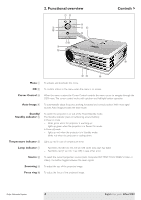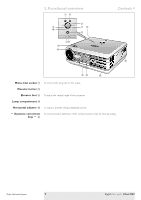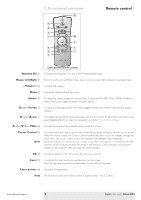Philips LC5341 User Guide - Page 7
Controls - bcool xg1
 |
UPC - 037849940570
View all Philips LC5341 manuals
Add to My Manuals
Save this manual to your list of manuals |
Page 7 highlights
2. Functional overview 12 8 ^ Menu OK Source Auto Image 9 0 Lamp Temp. 76 3 4! 5 Controls < % @# $ Mains inlet socket ! To connect the projector to the mains. Elevator button @ Elevator foot # To adjust the vertical angle of the projector. Lamp compartment $ Horizontal adjuster % To adjust a possible oblique displayed picture. Keystone corrections To correct picture distortion of the vertical keystone type by internal scaling. keys ^ Philips Multimedia Projector 7 English User guide bCool XG1

<
To connect the projector to the mains.
To adjust the vertical angle of the projector.
To adjust a possible oblique displayed picture.
To correct picture distortion of the vertical keystone type by internal scaling.
Mains inlet socket
!
Elevator button
@
Elevator foot
#
Lamp compartment
$
Horizontal adjuster
%
Keystone corrections
keys
^
Philips Multimedia Projector
7
English
User guide
bCool XG1
2. Functional overview
Controls
9
0
6
Temp.
OK
Menu
Source
Auto Image
Lamp
Temp.
OK
Menu
Source
Auto Image
Lamp
1
2
3
4
8
5
7
#
@
$
!
%
^