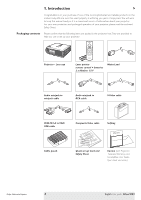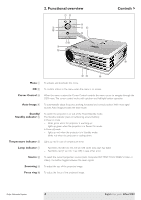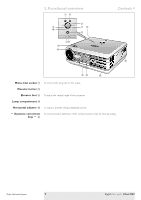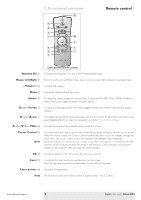Philips LC5341 User Guide - Page 9
Connections
 |
UPC - 037849940570
View all Philips LC5341 manuals
Add to My Manuals
Save this manual to your list of manuals |
Page 9 highlights
2. Functional overview 65 432 Connections < 1 VViiddeeoo AAuuddiioo iinn SS--VViiddeeoo DDaattaa iinn Data in 1 Data source connections - Input socket to connect to the analog (VGA) Data out terminal of a computer. - Input socket to connect to the digital (DVI) Data out terminal of a computer. - In-/Output socket to connect a PC or Apple Macintosh computer equipped with a USB downlink connection. When USB connection is used the mouse cursor on the connected computer can be controlled via the projector remote control. Make sure Windows 98, Windows ME, Windows 2000 or Windows XP is installed on the computer. - Input socket to connect to DVD- and HDTV-video equipment This socket can be connected to the following output sockets:YCbCr, YPbPr, RGBS (Composite sync), RGBHV). S-Video 2 Video source connections Input socket to connect to the S-Video out socket of a S-VHS video recorder, a VCR, Laser Disc player, DVD player, video camera or TV with AV output socket. This socket can be connected to a S-Video/S-VHS (Y/C) output socket. Video 4 Input socket to connect to the Video out socket of a video recorder, Laser Disc player, video camera, DVD player, or TV with AV output socket. This socket can be connected to CVBS output sockets. Audio in 3 Other connections Input socket to connect to the Audio out terminal of a computer, video recorder, laser disc player, video camera or TV with A/V output socket. IR sensor 5 To receive the signals from the remote control. Lock slit 6 To insert an optional locking device (Kensington lock). Philips Multimedia Projector 9 English User guide bCool XG1