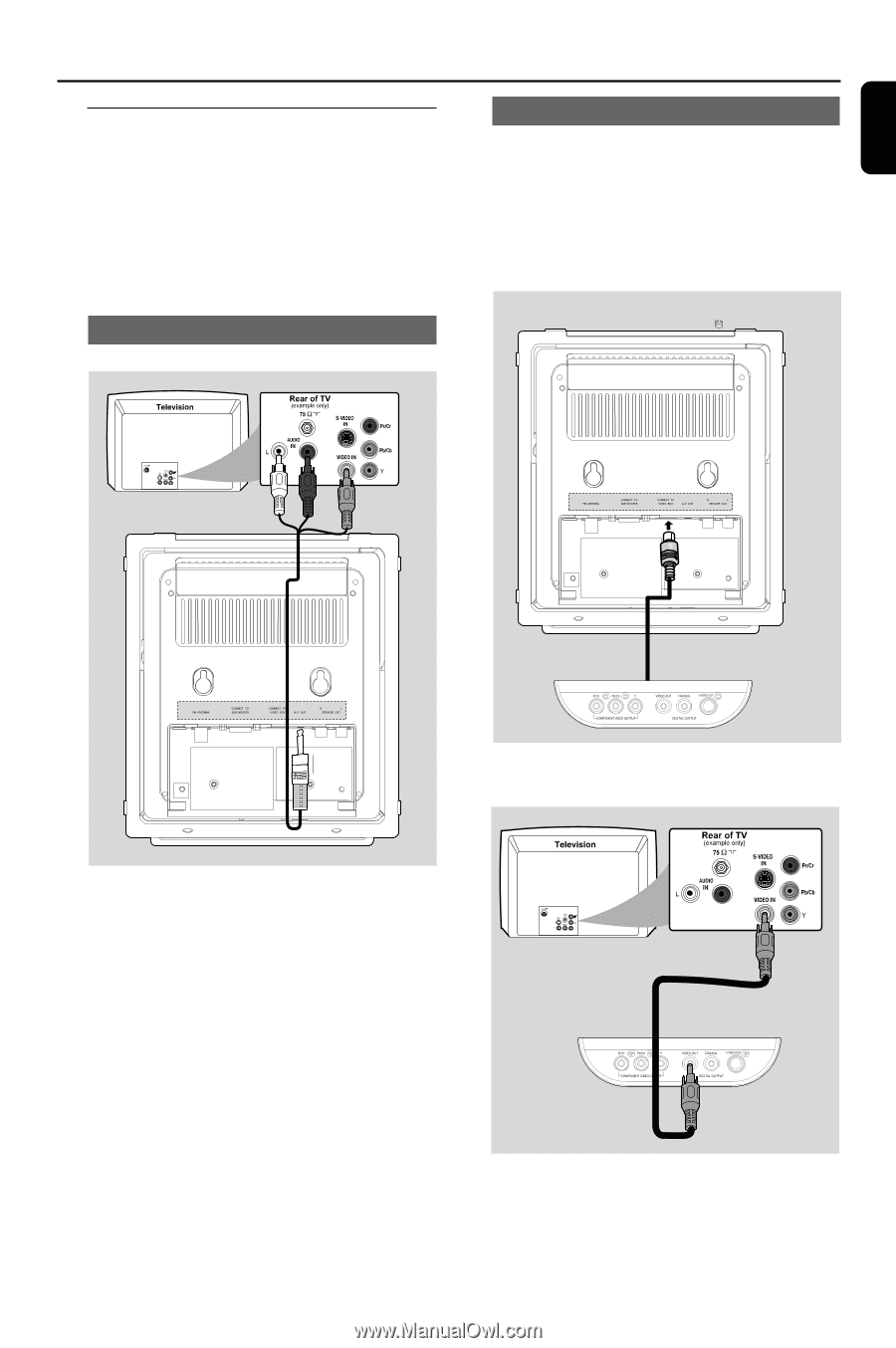Philips MCD288 User manual - Page 15
Step 3, Connecting TV - dvd
 |
UPC - 683728072940
View all Philips MCD288 manuals
Add to My Manuals
Save this manual to your list of manuals |
Page 15 highlights
English Installation Step 3: Connecting TV IMPORTANT! - You only need to make one video connection from the following options, depending on the capabilities of your TV. - Connect the DVD system directly to the TV. Using the video box The supplied video box provides you with more TV connection options. ● First connect the 9-pin connector of the supplied video box to the CONNECT TO VIDEO BOX jack on the back of the set by matching the pins. Using AV OUT jack R Using Composite Video jack 1 Connect the end of the supplied AV cord with R only one connector to the AV OUT jack of the DVD system. 2 For the other end, connect the video output connector (yellow) to the video input jack (or labeled as A/ V In, CVBS, Composite or Baseband) on the TV.To hear the sound of this DVD system through your TV, connect the audio connectors (white/ red) to the audio input jacks on the TV. ● Use a composite video cable (yellow-not supplied) to connect the VIDEO OUT jack on the video box to the video input jack (or labeled as A/ V In, CVBS, Composite or Baseband) on the TV. 15