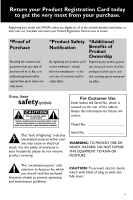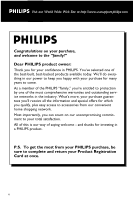Philips MCM760 User manual - Page 9
Contents - remote
 |
View all Philips MCM760 manuals
Add to My Manuals
Save this manual to your list of manuals |
Page 9 highlights
English General Information Supplied accessories 10 Environmental information 10 Safety information 10 Controls Controls on the set 11 Remote control 12-13 Installation Rear connections 14-15 Speaker connections Antenna connections Connecting an additional appliance 15-16 Connecting a USB device or memory card Connecting a non-USB device Using AC power 16 Preparations Using the remote control 17 Setting the clock 17 Basic Functions Switching on/off the set 18 Displaying the clock 18 Display adjustment 18 Volume control 19 Volume adjustment MUTE Sound control 19 Incredible surround Bass/Treble CD Discs for playback 20 Playing discs 20-21 Selecting and searching 21 Selecting a different track Finding a passage within a track during playback Programming tracks 22 Erasing the program Different play modes: REPEAT, SHUFFLE ...... 23 Display track information (MP3/WMA only 23 Contents Tuner Tuning to radio stations 24 Programming radio stations 24-25 Plug & Play Autostore: Automatic programming Manual programming To listen to a preset station Deleting a preset radio station USB Using a USB mass storage device 26 Playing a USB mass storage device 27 Recording to a USB mass storage device 27-28 TAPE Playing a tape 29 Recording to a tape 29-30 AUX AUX (Listening to an external source) ......... 31 Timer Setting the timer 31-32 Activating and deactivating TIMER 32 Temporarily deactivating TIMER 32 SLEEP 32 Demonstration mode 32 Specifications 33 Maintenance 33 Troubleshooting 34-35 9