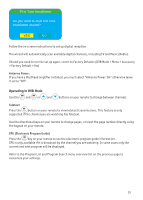Philips PD900 User Manual - Page 10
Playing Games
 |
View all Philips PD900 manuals
Add to My Manuals
Save this manual to your list of manuals |
Page 10 highlights
PLAYING GAMES 1. Load the 8-bit NES game disc into the unit (you can also load 8bit NES games from a USB drive or flash card) 2. Connect the game controller to the game port as per diagram. Use the remote to select the game you wish to play from the menu. 3. Power on 4. Play game 10

10
PLAYING GAMES
Load the 8-bit NES game disc into the unit
1.
(you can also load 8bit NES games from a USB drive or fl
ash card)
Connect the game controller to the game port as per diagram. Use the remote to select the
2.
game you wish to play from the menu.
Power on
3.
Play game
4.