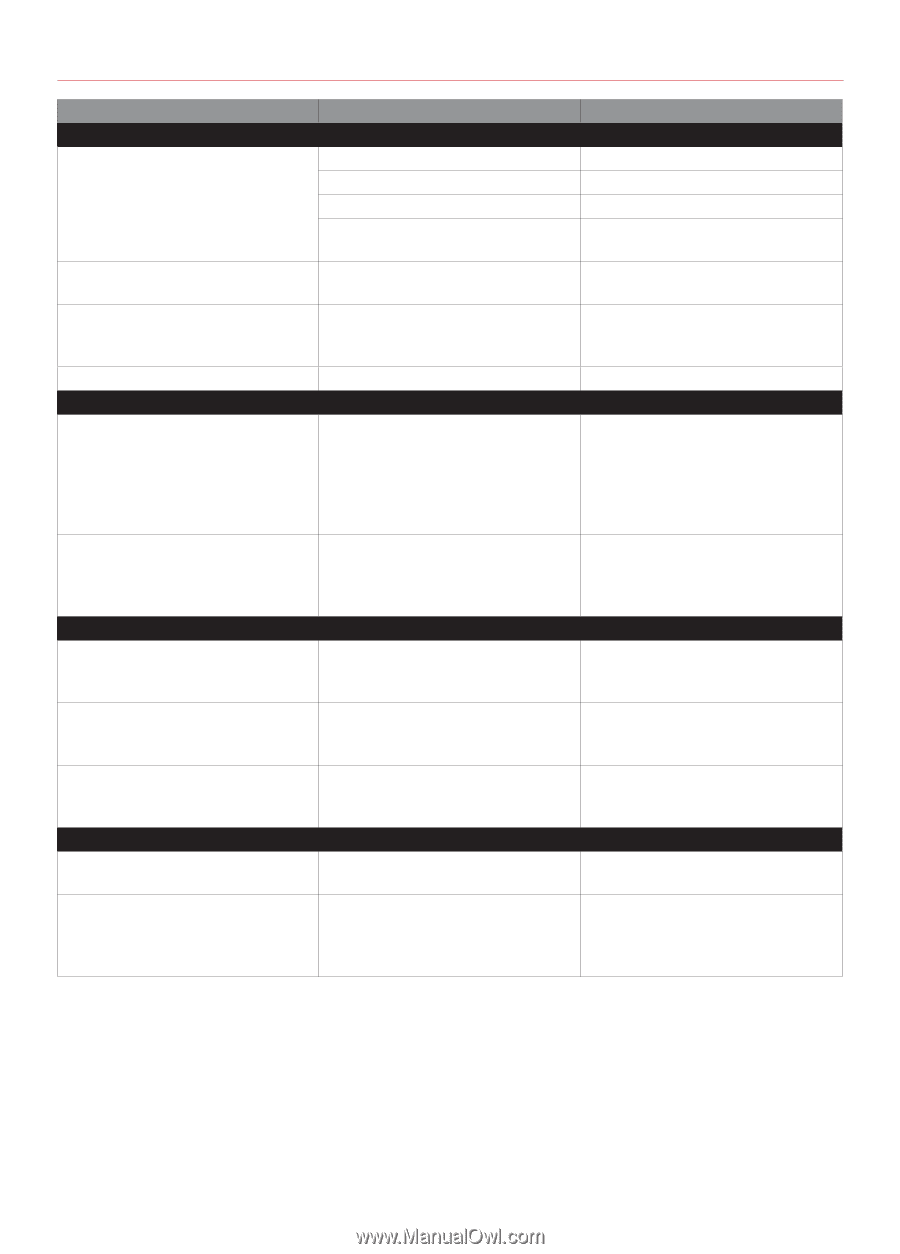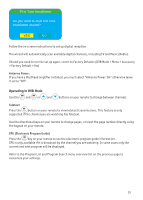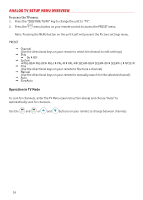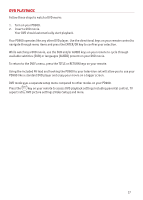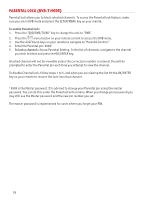Philips PD900 User Manual - Page 20
Troubleshooting
 |
View all Philips PD900 manuals
Add to My Manuals
Save this manual to your list of manuals |
Page 20 highlights
TROUBLESHOOTING Problem DVB Mode No signal found No picture or sound Parental PIN USB/ Card Reader Mode Will not read USB or memory cards Won't playback a DivX file DVD Mode DVD playback prompts password Won't read DVDs Subtitle/ Audio key does not work Misc. Remote control is not working Possible cause Antenna is disconnected Antenna is damaged Antenna not aligned properly Out of digital signal area Accidentally entered Teletext Channel is locked Solution Check antenna lead Check antenna Move the antenna around Make sure your location receives digital signals Exit out of teletext using the TTX key on your remote Remove the parental lock via the menu. See page 17 for more information. There is a DVD inserted in the tray Incompatible DivX version a. Remove the DVD from the unit. b. In DVD mode if you select SETUP, System Setup, Source. You can change the source to USB or Card without having to take out the DVD. Ensure that your DivX files are compatible with the PD900. The PD900 supports DivX 4.x and 5.x versions encoded at 640x480 or less. The DVD you wish to watch has a disc rating higher than your current Parental setting. Disc is scratched or dirty Your DVD does not have any subtitles or alternative audio tracks Enter the DVD setup menu and change the Parental lock to be higher than your DVD's rating. Make sure you clean your DVDs and that they are free from scratches of marks. Ensure the DVD you wish to watch has subtitles and other audio tracks (languages, DTS, AC-3 etc.) Battery is flat Not seeing the IR sensor Replace the batteries with new ones (2x "AAA") Make sure you are pointing the remote to the IR sensor located on the front of the unit and that there are no obstacles in between. 20