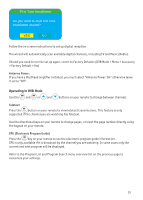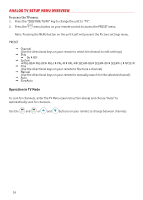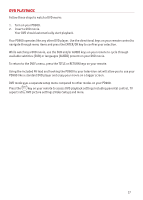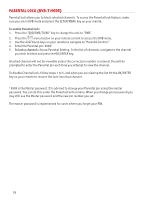Philips PD900 User Manual - Page 13
Reading Memory Cards Sd / Ms / Mmc
 |
View all Philips PD900 manuals
Add to My Manuals
Save this manual to your list of manuals |
Page 13 highlights
READING MEMORY CARDS (SD / MS / MMC) 1. To enable USB playback, make sure there are no discs inserted. 2. Insert your flash card (SD / MS PRO / MS DUO / MMC). 3. Power on. 4. You can plug and play MPEG4, MP3, JPG, VCD and NES files via your USB flash drive. 5. Follow instructions as per USB Drive (Navigating the file manager) 13

13
READING MEMORY CARDS (SD / MS / MMC)
To enable USB playback, make sure there are no discs inserted.
1.
Insert your fl
ash card (SD / MS PRO / MS DUO / MMC).
2.
Power on.
3.
You can plug and play MPEG4,
MP3,
JPG, VCD and NES files via your USB fl
ash drive.
4.
Follow instructions as per USB Drive (Navigating the file manager)
5.