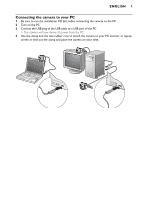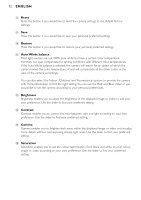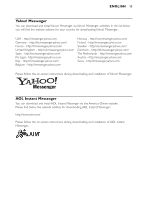Philips SPC900NC User manual - Page 13
Audio controls
 |
View all Philips SPC900NC manuals
Add to My Manuals
Save this manual to your list of manuals |
Page 13 highlights
ENGLISH 13 ^ Black and white The 'Black and white' checkbox is used to switch from colour images to black and white and back. & Backlight compensation Turn on the backlight compensation to improve the image quality when you have a scene where the background has a high illumination level (for instance when you are sitting in front of a bright light). * Mirror Clicking the 'Mirror Image' checkbox flips the image horizontally. You can use this feature when you want to use the Philips SPC 600NC and monitor as a mirror, or to take pictures of mirrored images. Audio controls ( ) ( Volume slider This slider provides manual control over the microphone volume. ) Start Test the audio level by clicking on the 'Start' button.
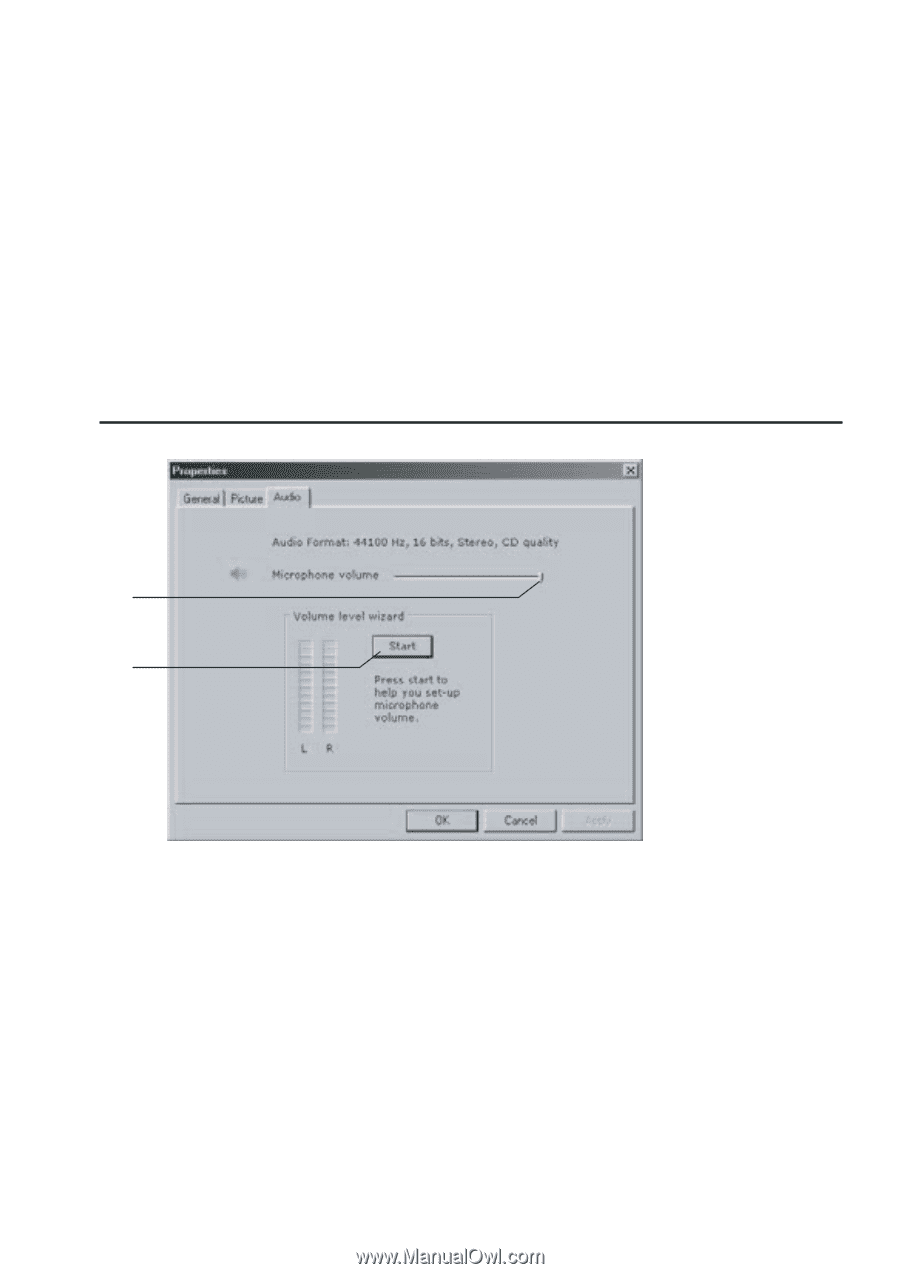
^
Black and white
The 'Black and white' checkbox is used to switch from colour images to black and white and
back.
&
Backlight compensation
Turn on the backlight compensation to improve the image quality when you have a scene
where the background has a high illumination level (for instance when you are sitting in front
of a bright light).
*
Mirror
Clicking the 'Mirror Image' checkbox flips the image horizontally.
You can use this feature when you want to use the Philips SPC 600NC and monitor as a
mirror, or to take pictures of mirrored images.
Audio controls
(
Volume slider
This slider provides manual control over the microphone volume.
)
Start
Test the audio level by clicking on the 'Start' button.
)
(
ENGLISH
13