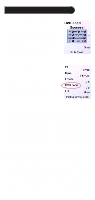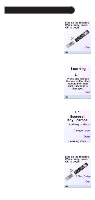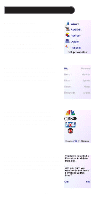Philips SRU8010 User manual - Page 28
Setting up more, cont.
 |
UPC - 609585135369
View all Philips SRU8010 manuals
Add to My Manuals
Save this manual to your list of manuals |
Page 28 highlights
Setting up more, cont. Setting up more Favorites When you first inserted the batteries in the remote you likely went through the Wizard and set up a few favorites. You could only set up 10 favorites at that time. Here's how to set up more favorites. Press the HOME key to display the Home screen. Then press the Side Key next to Setup. Then press the Side Key next to Favorites. Then press the Side Key next to Wizard. Then pick the group that you want to set up favorites in, (or add more favorites to). If you pick an existing group that you previously set up favorites in, say His, any new favorites will be added to the ones you already set up. If you already set up 10 favorites a new page will be added (you can have 10 pages of favorites). Groups that have not yet had any favorites added to them are grayed out, but can still be selected. From this point adding favorites is the same as you learned in the Wizard, so follow the directions on the screen (see also pages 10-12). 28