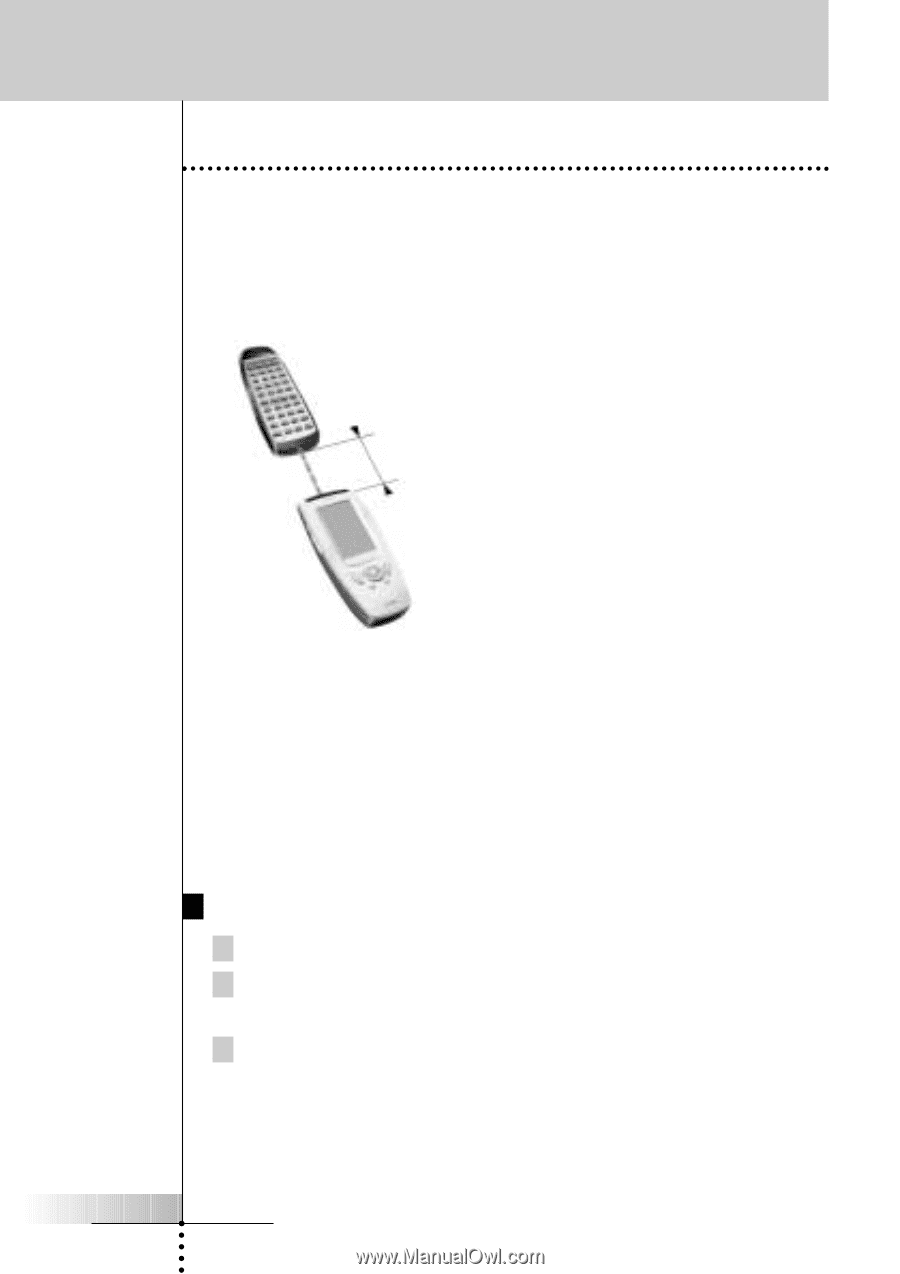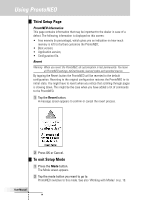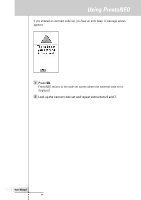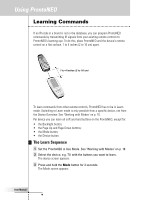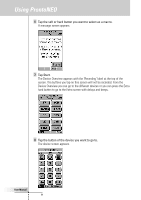Philips TSU500 User manual - Page 18
Learning Commands - programming
 |
UPC - 077703566348
View all Philips TSU500 manuals
Add to My Manuals
Save this manual to your list of manuals |
Page 18 highlights
Using ProntoNEO Learning Commands If an IR code or a brand is not in the database, you can program ProntoNEO commands by transmitting IR signals from your existing remote controls to ProntoNEO's learning eye. To do this, place ProntoNEO and the device's remote control on a flat surface, 1 to 4 inches (2 to 10 cm) apart. 1 to 4 inches (2 to 10 cm) To learn commands from other remote controls, ProntoNEO has to be in Learn mode. Switching to Learn mode is only possible from a specific device, not from the Device Overview. See 'Working with Modes' on p. 10. Per device you can learn all soft and hard buttons on the ProntoNEO, except for: • the Backlight button; • the Page Up and Page Down buttons; • the Mode button; • the Device button. The Learn Sequence 1 Set the ProntoNEO in Use Mode. See 'Working with Modes' on p. 10. 2 Select the device, e.g. TV, with the buttons you want to learn. The device screen appears. 3 Press and hold the Mode button for 3 seconds. The Mode screen appears. User Manual 18