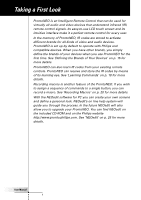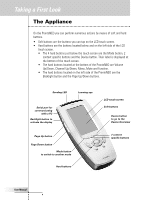Philips TSU500 User manual - Page 4
The Appliance - lcd
 |
UPC - 077703566348
View all Philips TSU500 manuals
Add to My Manuals
Save this manual to your list of manuals |
Page 4 highlights
Taking a First Look The Appliance On the ProntoNEO you can perform numerous actions by means of soft and hard buttons. • Soft buttons are the buttons you can tap on the LCD touch screen. • Hard buttons are the buttons located below and on the left side of the LCD touch screen. • The 4 hard buttons just below the touch screen are the Mode button, 2 context specific buttons and the Device button. Their label is displayed at the bottom of the touch screen. • The hard buttons located at the bottom of the ProntoNEO are Volume Up/Down, Channel Up/Down, Menu, Mute and Function. • The hard buttons located on the left side of the ProntoNEO are the Backlight button and the Page Up/Down buttons. Sending LED Learning eye Serial port for communicating with a PC Backlight button to activate the display Page Up button Page Down button Mode button to switch to another mode Hard buttons LCD touch screen Soft buttons Device button to go to the Device Overview 2 context specific buttons User Manual 4