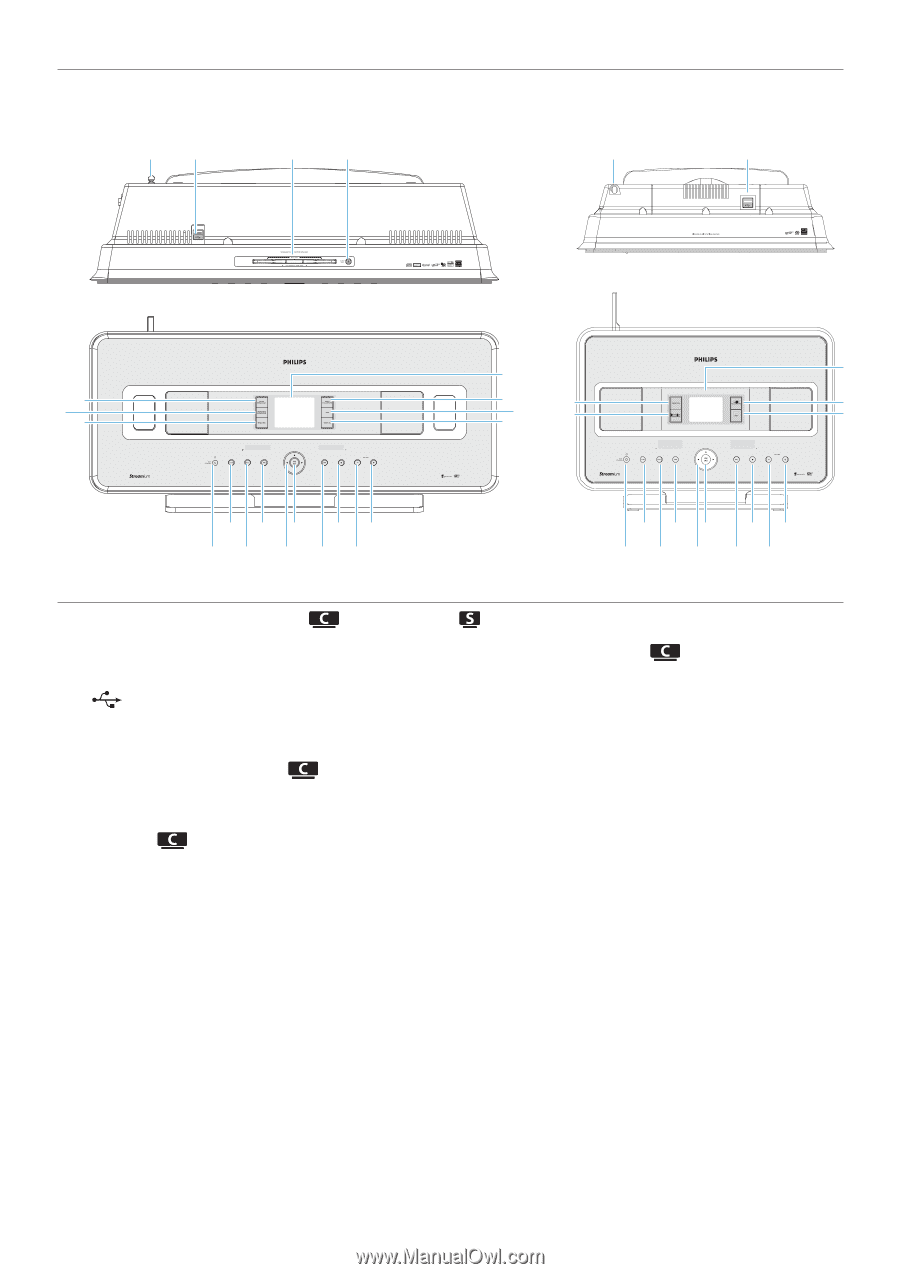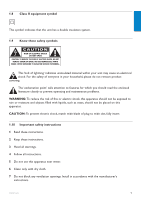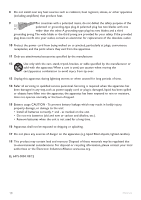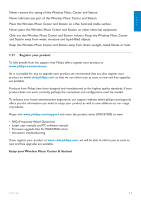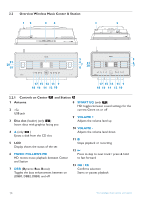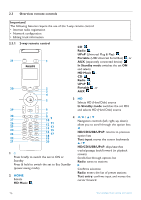Philips WAS7500 User manual - Page 18
Music Follows Me, Smart Eq, Volume, Volume - usb
 |
UPC - 609585143814
View all Philips WAS7500 manuals
Add to My Manuals
Save this manual to your list of manuals |
Page 18 highlights
2.2 Overview Wireless Music Center & Station 12 34 1 2 21 20 19 5 5 6 7 8 21 20 6 7 17 15 13 11 9 18 16 14 12 10 17 15 13 11 9 18 16 14 12 10 2.2.1 Controls on Center and Station 1 Antenna 2 USB jack 3 Disc slot (loader) (only ) Insert discs with graphics facing you 4 / (only ) Ejects a disk from the CD slot 5 LCD Display shows the status of the set 6 MUSIC FOLLOWS ME HD: moves music playback between Center and Station 7 DBB (Dynamic Bass Boost) Toggles the bass enhancement between on (DBB1, DBB2, DBB3) and off 8 SMART EQ (only ) HD: toggles between sound settings for the current Genre on or off 9 VOLUME + Adjusts the volume level up 10 VOLUME Adjusts the volume level down 11 9 Stops playback or recording 12 )K Press to skip to next track / press & hold to fast forward 13 OK / 2; Confirms selection Starts or pauses playback 14 Your wireless music centre and station