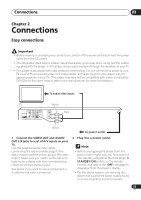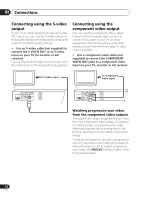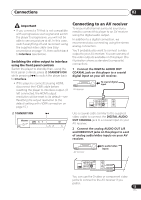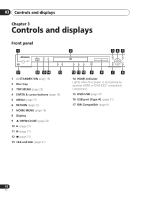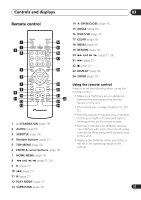Pioneer 400V-K Owner's Manual - Page 16
Controls and displays - usb port
 |
UPC - 012562856797
View all Pioneer 400V-K manuals
Add to My Manuals
Save this manual to your list of manuals |
Page 16 highlights
03 Controls and displays Chapter 3 Controls and displays Front panel 1 STANDBY/ ON USB DVD/USB HDMI 2 34 5 OPEN/CLOSE TOP MENU MENU HOME MENU ENTER RETURN 17 16 15 14 13 1 STANDBY/ON (page 18) 2 Disc tray 3 TOP MENU (page 22) 4 ENTER & cursor buttons (page 18) 5 MENU (page 22) 6 RETURN (page 22) 7 HOME MENU (page 18) 8 Display 9 OPEN/CLOSE (page 20) 10 (page 21) 11 (page 21) 12 (page 21) 13 and (page 21) 12 11 10 9 8 7 6 14 HDMI indicator Lights when this player is recognized by another HDMl or DVI/HDCP compatible component. 15 DVD/USB (page 31) 16 USB port (Type A) (page 31) 17 RW Compatible (page 8) 16 En

Controls and displays
03
16
En
Chapter 3
Controls and displays
Front panel
1
³
STANDBY/ON
(page 18)
2
Disc tray
3
TOP MENU
(page 22)
4
ENTER & cursor buttons
(page 18)
5
MENU
(page 22)
6
RETURN
(page 22)
7
HOME MENU
(page 18)
8
Display
9
¸
OPEN/CLOSE
(page 20)
10
¹
(page 21)
11
¶
(page 21)
12
µ
(page 21)
13
´
and
·
(page 21)
14
HDMI indicator
Lights when this player is recognized by
another HDMl or DVI/HDCP compatible
component.
15 DVD/USB
(page 31)
16
USB port (Type A)
(page 31)
17
RW Compatible
(page 8)
USB
DVD/USB
HDMI
MENU
TOP MENU
STANDBY/
ON
OPEN/CLOSE
HOME
MENU
ENTER
RETURN
³
µ
¸
¶
¹
´
·
2
3
4
5
1
7
6
8
10
9
17
14
15
16
11
12
13