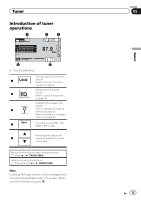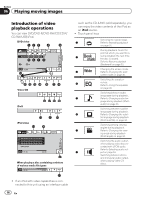Pioneer AVH-P2300DVD Owner's Manual - Page 20
Playing audio
 |
UPC - 884938124508
View all Pioneer AVH-P2300DVD manuals
Add to My Manuals
Save this manual to your list of manuals |
Page 20 highlights
Section 07 Playing audio Switching to Link Search mode to play songs re- lated to the currently c playing song on the iPod. Refer to Displaying lists related to the currently playing song (Link Search) on page 35. Playing all songs on the iPod in random order. d Refer to Playing all songs in random order (shuffle all) on page 31. Conducting operation from your iPod and listen- ing to it using your car's e speakers. Refer to Operating this unit's iPod function from your iPod on page 30. ! Text information Displaying the Songs list on the iPod. f Refer to Searching for a video/music by category on page 32. Displaying the Artists list on the iPod. g Refer to Searching for a video/music by category on page 32. Displaying the Albums list on the iPod. h Refer to Searching for a video/music by category on page 32. ! Artwork display Starting Album Link Search on your iPod i when you touch the artwork display. Refer to Displaying lists related to the currently playing song (Link Search) on page 35. Playing back sound 1 Insert the disc into the disc loading slot with the label side up. Playback will automatically start. ! While an iPod is connected to this unit, PIONEER, OK to disconnect or (check mark) is displayed on the iPod. ! When the source icon is not displayed, it can be displayed by touching the screen. ! Disconnect headphones from the iPod before connecting it to this unit. ! Depending on the iPod model and the amount of data stored in the iPod, it may take some time for playback to begin. ! Use the touch panel keys to select the iPod after connecting it to this unit. ! No Device is displayed when disconnecting the iPod. Ejecting a disc Refer to Ejecting a disc on page 14. Selecting a track using the buttons 1 Press c or d (TRACK/SEEK). Fast forwarding or reversing using the buttons 1 Press and hold c or d (TRACK/SEEK). Notes ! When playing back files recorded as VBR (variable bit rate) files, the play time will not be correctly displayed if fast forward or reverse operations are used. ! To ensure proper operation, connect the dock connector cable from the iPod directly to this unit. ! While the iPod is connected to this unit, the iPod cannot be turned on or off. ! If the characters recorded on the disc are not compatible with this unit, those characters will not be displayed. ! Text information may not be correctly displayed depending on the recorded environment. ! Disconnect the USB portable audio player/ USB memory when you are done using it. ! When you select Clock on Selecting the background display on page 55, the artwork is not displayed. 20 En