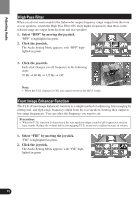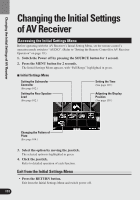Pioneer AVH-P7480DVD Owner's Manual - Page 97
Loudness Adjustment
 |
View all Pioneer AVH-P7480DVD manuals
Add to My Manuals
Save this manual to your list of manuals |
Page 97 highlights
Adjusting Audio 3. Click the joystick. Each click changes frequency in the following order: 100 Hz = 160 Hz = 250 Hz = Off Note: • When the H.P.F. function is ON, you cannot switch to the F.I.E. mode. • After switching the F.I.E. function ON, select the Fader/Balance mode in the Audio Menu, and adjust front and rear speaker volume levels until they are balanced. • When the Rear Speaker Lead setting is "Sub Woofer", you cannot switch the F.I.E. mode. (See page 102.) • Switch the F.I.E. function OFF when using a 2-speaker system. Loudness Adjustment The Loudness function compensates for deficiencies in the low and high sound ranges at low volume. You can select a desired Loudness level. 1. Select "LOUD" by moving the joystick. "LOUD" is highlighted in green. 2. Click the joystick. The Audio Setting Menu appears, with "LOUD" highlighted in green. 3. Click the joystick. Each click changes sound range control in the following order: LOW = MID = HIGH = Off 96