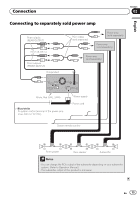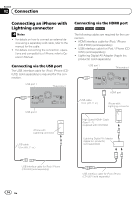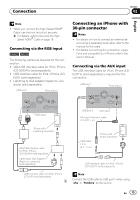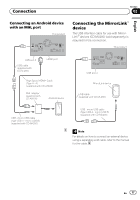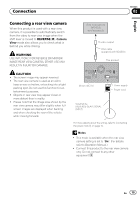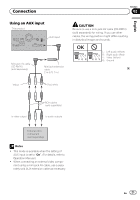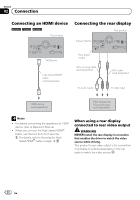Pioneer AVIC-7000NEX Installation Manual - Page 18
Securing the High Speed, Cable, Connection
 |
View all Pioneer AVIC-7000NEX manuals
Add to My Manuals
Save this manual to your list of manuals |
Page 18 highlights
Section 02 Connection Securing the High Speed HDMI® Cable 8000NEX 7000NEX 6000NEX Be sure to fix the High Speed HDMI® Cable with the lock tie, when you connect the external device with the High Speed HDMI® Cable. 1 Insert the High Speed HDMI® Cable into the HDMI port. 2 Wrap the lock tie around the hook above the HDMI port and the High Speed HDMI® Cable, and then tighten it to secure the High Speed HDMI® Cable. 1 3 2 1 Hook 2 Lock tie 3 High Speed HDMI® Cable p Do not tighten up the lock tie more than necessary. 18 En
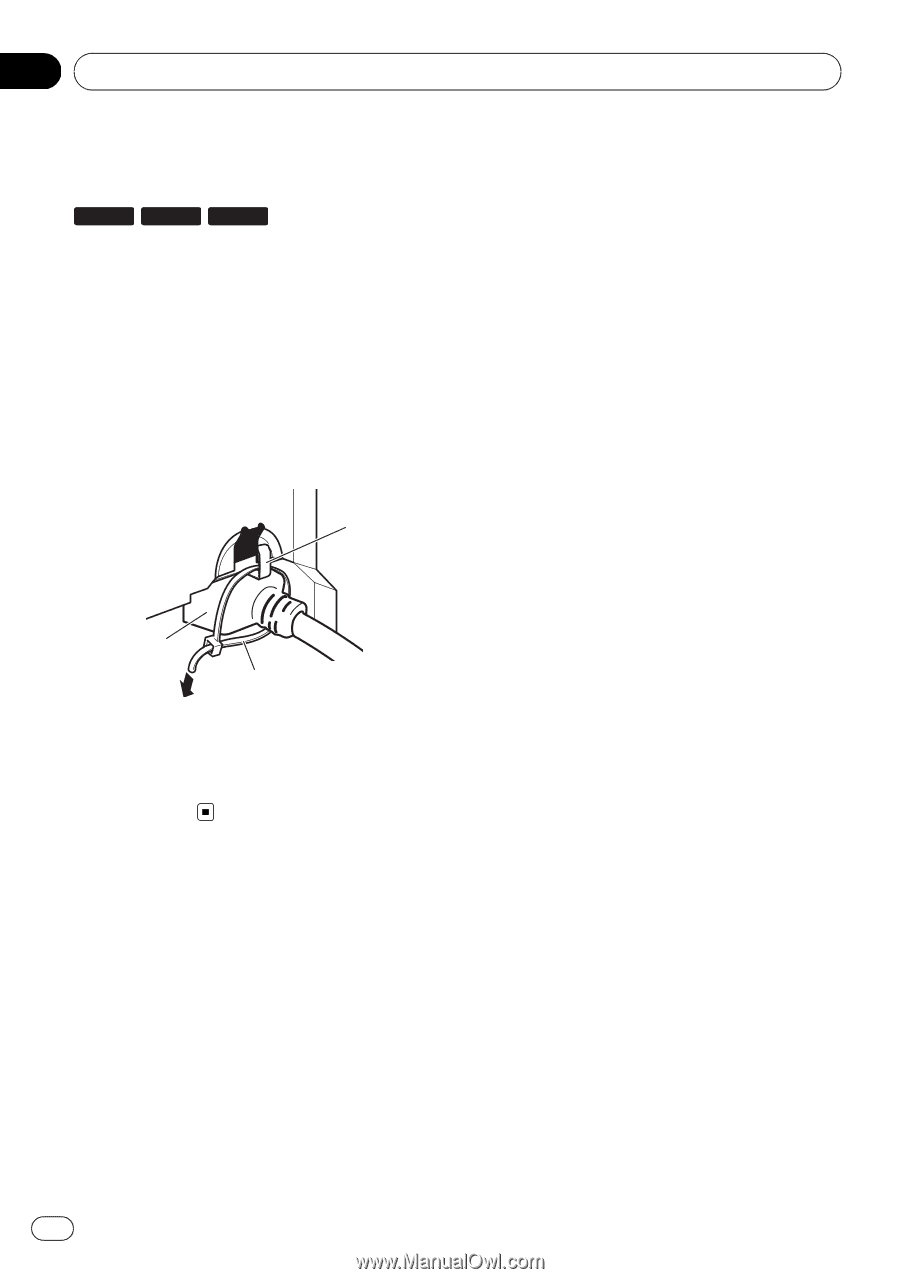
Securing the High Speed
HDMI
®
Cable
8000NEX
7000NEX
6000NEX
Be sure to fix the High Speed HDMI
®
Cable
with the lock tie, when you connect the exter-
nal device with the High Speed HDMI
®
Cable.
1
Insert the High Speed HDMI
®
Cable into
the HDMI port.
2
Wrap the lock tie around the hook
above the HDMI port and the High Speed
HDMI
®
Cable, and then tighten it to secure
the High Speed HDMI
®
Cable.
1
2
3
1
Hook
2
Lock tie
3
High Speed HDMI
®
Cable
p
Do not tighten up the lock tie more than
necessary.
En
18
Section
02
Connection