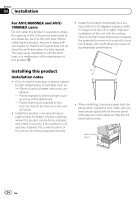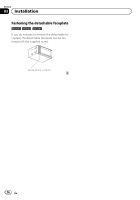Pioneer AVIC-7000NEX Installation Manual - Page 29
Installing the microphone, Installation
 |
View all Pioneer AVIC-7000NEX manuals
Add to My Manuals
Save this manual to your list of manuals |
Page 29 highlights
Installation Section 03 English Installing the microphone ! Install the microphone in a place where its direction and distance from the driver make it easiest to pick up the driver's voice. ! Be sure to turn off (ACC OFF) the product before connecting the microphone. 2 Attach the microphone clip to the sun visor. 1 Parts supplied Microphone Double-sided tape Mounting on the sun visor 1 Fit the microphone lead into the groove. 1 2 1 Microphone lead 2 Groove 2 1 Microphone clip 2 Clamps Use separately sold clamps to secure the lead where necessary inside the vehicle. Install the microphone on the sun visor when it is in the up position. It cannot recognize the driver's voice if the sun visor is in the down position. En 29
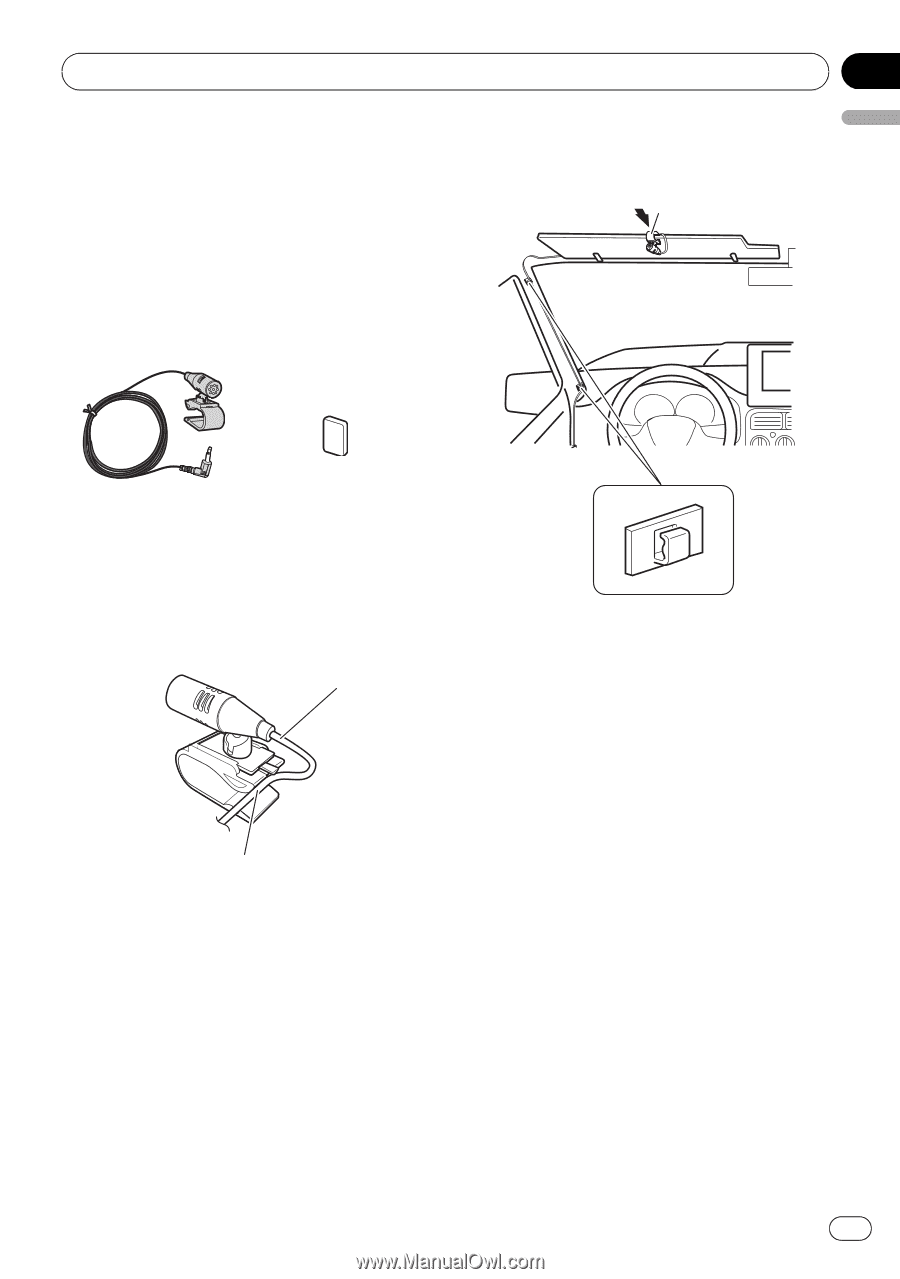
Installing the microphone
!
Install the microphone in a place where its
direction and distance from the driver
make it easiest to pick up the driver
’
s voice.
!
Be sure to turn off (ACC OFF) the product
before connecting the microphone.
Parts supplied
Microphone
Double-sided tape
Mounting on the sun visor
1
Fit the microphone lead into the
groove.
1
2
1
Microphone lead
2
Groove
2
Attach the microphone clip to the sun
visor.
1
2
1
Microphone clip
2
Clamps
Use separately sold clamps to secure the
lead where necessary inside the vehicle.
Install the microphone on the sun visor when
it is in the up position. It cannot recognize the
driver
’
s voice if the sun visor is in the down po-
sition.
En
29
English
Section
03
Installation