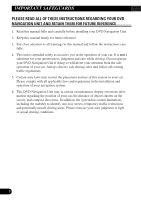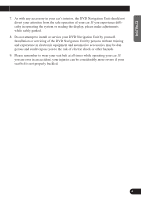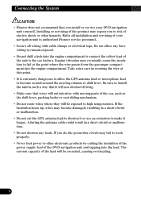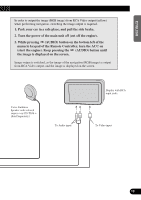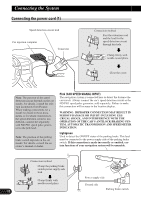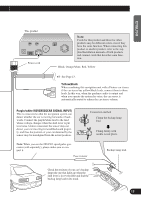Pioneer AVIC-90DVD Other Manual - Page 8
Connecting the system - reset
 |
View all Pioneer AVIC-90DVD manuals
Add to My Manuals
Save this manual to your list of manuals |
Page 8 highlights
Connecting the System Connecting the system Connecting to the display with 26-pin RGB input (AVH-P6400CD, AVH-P6400, etc.) Use this jack when connecting the CUE unit for obtaining traffic information. Power cord ☞ See pages 11-13. (Ex. AVH-P6400CD, AVH-P6400) 26-pin RGB cable (supplied) 6m (19ft 8in.) Microphone ☞ See page 27. GPS antenna ☞ See page 22. When resetting AV Head Unit When pressing the reset button of AV Head Unit while Navigation System and AV Head Unit (AVH-P6400CD, AVH-P6400) are combined, make sure that ACC is tuned OFF. If the reset button is pressed while ACC is ON, it may not work properly. 7
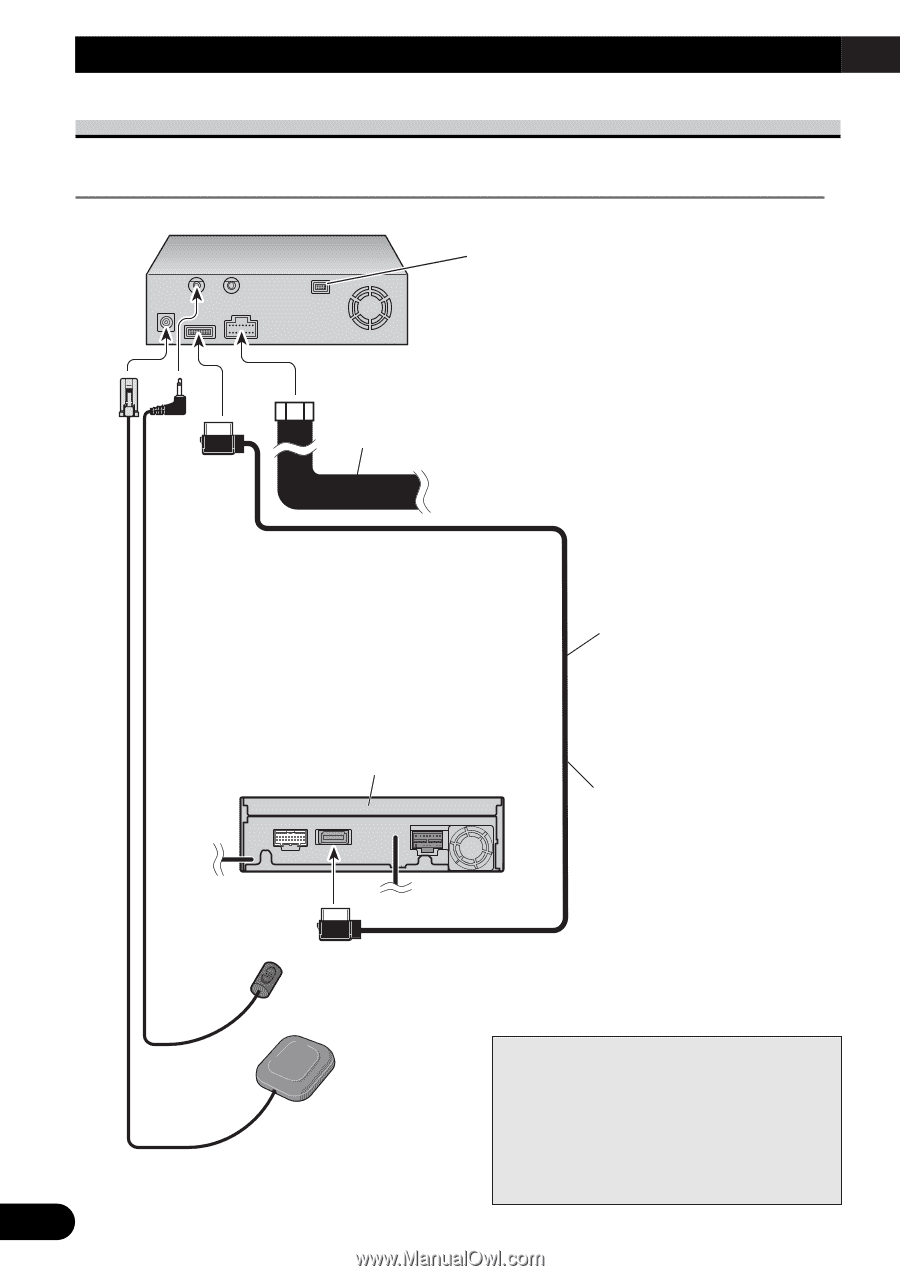
7
Connecting the System
Connecting the system
Connecting to the display with 26-pin RGB input (AVH-P6400CD, AVH-P6400, etc.)
Power cord
Microphone
GPS antenna
☞
See page 22.
☞
See page 27.
(Ex. AVH-P6400CD, AVH-P6400)
Use this jack when connecting the CUE unit for
obtaining traffic information.
26-pin RGB cable
(supplied)
6m (19ft 8in.)
☞
See pages 11-13.
When resetting AV Head Unit
When pressing the reset button of AV Head
Unit while Navigation System and AV Head
Unit (AVH-P6400CD, AVH-P6400) are com-
bined, make sure that ACC is tuned OFF. If
the reset button is pressed while ACC is ON,
it may not work properly.