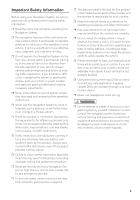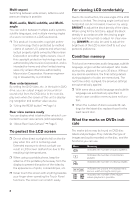Pioneer AVIC N2 Installation Manual - Page 9
DVD-Video disc region numbers, Features Characteristics of this, hardware - dvd player
 |
UPC - 012562735191
View all Pioneer AVIC N2 manuals
Add to My Manuals
Save this manual to your list of manuals |
Page 9 highlights
DVD-Video disc region numbers DVD-Video discs that have incompatible region numbers cannot be played on this DVD drive. The region number of the player can be found on the bottom of this unit. The illustration below shows the regions and corresponding region numbers. Features (Characteristics of this hardware) Touch panel key operation It is possible to operate this unit by using touch panel keys. Built-in Navigation system You can use DVD map discs that are compatible with this system. Memory navigation This navigation system can memorise a certain amount of information up to the set destination. This navigation system continues to operate even when you remove the map disc, allowing you to play a CD or DVD while using the navigation. (If the destination is particularly distant, you may need to insert the map disc again.) DVD-Video playback It is possible to play back DVD-Video, DVD-R (video mode) and DVD-RW (video mode). Remember that use of this system for commercial or public viewing purposes may constitute an infringement on the author's rights protected by the Copyright Law. ➲ "Handling and Care of the Disc" ➞ Page 20 ➲ "Playable discs" ➞ Page 6 CD playback Music CD/CD-R/CD-RW playback is possible. ➲ "Handling and Care of the Disc" ➞ Page 20 ➲ "Playable discs" ➞ Page 6 MP3 file playback It is possible to play back MP3 files recorded on CD-ROM/CD-R/CD-RW (ISO9660 Level 1/Level 2 standard recordings). • Supply of this product only conveys a license for private, non-commercial use and does not convey a license nor imply any right to use this product in any commercial (i.e. revenue-generating) real time broadcasting (terrestrial, satellite, cable and/or any other media), broadcasting/streaming via internet, intranets and/or other networks or in other electronic content distribution systems, such as payaudio or audio-on-demand applications. An independent license for such use is required. For details, please visit http://www.mp3licensing.com. ➲ "Handling and Care of the Disc" ➞ Page 20 ➲ "Playable discs" ➞ Page 6 NTSC compatibility This unit is NTSC system compatible. When connecting other components to this unit, be sure components are compatible with the same video system or else images will not be correctly reproduced. Dolby Digital/DTS compatibility When using Pioneer multi-channel processors that are planned to be compatible with this navigation unit, please consult your dealer or nearest authorized Pioneer Service Station. ❒ Manufactured under license from Dolby Labo- ratories. "Dolby" and the double-D symbol are trademarks of Dolby Laboratories. ❒ "DTS" is a registered trademark of Digital Theater Systems, Inc. ❒ Only digital output of DTS audio is possible. If navigation unit's optical digital outputs are not connected. DTS audio will not be output, so select an audio setting other than DTS. 7