Pioneer AVICN5 Owner's Manual - Page 174
Route Setting Information, Appendix
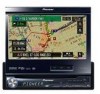 |
UPC - 012562890166
View all Pioneer AVICN5 manuals
Add to My Manuals
Save this manual to your list of manuals |
Page 174 highlights
Appendix Appendix ! The LCD screen will be difficult to see if it is exposed to direct sunlight. ! When using a cellular phone, keep the antenna of the cellular phone away from the LCD screen to prevent disruption of the video by the appearance of spots, colored stripes, etc. Keeping the LCD screen in good condition ! When removing dust from the LCD screen or cleaning the LCD screen, first turn the system power off, then wipe with a soft dry cloth. ! When wiping the LCD screen, take care not to scratch the surface. Do not use harsh or abrasive chemical cleaners. Small fluorescent tube ! A small fluorescent tube is used inside the display to illuminate the LCD screen. - The fluorescent tube should last for approximately 10 000 hours, depending on operating conditions. (Using the navigation unit at low temperatures reduces the service life of the fluorescent tube.) - When the fluorescent tube reaches the end of its useful life, the LCD screen will be dark and the image will no longer be projected. If this happens, consult your dealer or the nearest authorized Pioneer service station. Route Setting Information Route search specifications Your navigation system sets a route to your destination by applying certain built-in rules to the map data. This section provides some useful information about how a route is set. CAUTION When a route is calculated, the route and voice guidance for the route is automatically set. Also, for day or time traffic regulations, only information about traffic regulations at the time when the route was calculated is shown. One-way streets and street closures may not be taken into consideration. For example, if a street is open during the morning only, but you arrive later, it would be against the traffic regulations so you cannot drive along the set route. When driving, please follow the actual traffic signs. Also, the system may not know some traffic regulations. About singular route calculation When the calculation of only one route is set, you can search a route option by combining the following conditions. For details concerning operations, refer to Modifying the Route Calculation Conditions on page 59. For example, when [Fast] and [Avoid Freeway] ([On]) are combined, a route that avoids freeways and has the shortest travel time will be calculated and displayed on the screen. Condition 1: whether to put priority on distance or time Short: Calculate a route with the shortest distance to your destination as a priority. Fast: Calculate a route with the shortest travel time to your destination as a priority. Condition 2: whether to use freeway or not Avoid Freeway: Calculate a route that avoids freeways. (A route using the freeway may be set if your destination is far away.) 174 En















