Pioneer AVICN5 Owner's Manual - Page 26
What the Marks on DVDs, Indicate, About WMA, Introduction
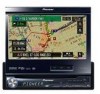 |
UPC - 012562890166
View all Pioneer AVICN5 manuals
Add to My Manuals
Save this manual to your list of manuals |
Page 26 highlights
Chapter 01 Introduction About AVCHD recorded discs This unit is not compatible with discs recorded in AVCHD (Advanced Video Codec High Definition) format. Do not insert AVCHD discs. If inserted, the disc may not be ejected. About Dual layer disc The unit cannot play back DVD-R/-RW discs that are written in Layer Jump Recording mode. For more information about the writing method, see the operation manual for the writing device. About DVD Map Disc You can use discs intended for this navigation system. Use only discs approved by Pioneer. = For details, refer to DVD Map Discs on page 168. Mark 2 2 3 16 : 9 LB 1 ALL Meaning Indicates the number of audio systems. Indicates the number of subtitle languages. Indicates the number of viewing angles. Indicates the picture size (aspect ratio: screen width-to-height ratio) type. Indicates the number of the region where playback is possible. If marks other than those listed are found on DVD disc labels and packages, please ask the DVD disc supplier for their meaning. About WMA DVD-Video disc region numbers DVD-Video discs that have incompatible region numbers cannot be played on this DVD drive. The region number of the player can be found on the bottom of this product. The illustration below shows the regions and corresponding region numbers. What the Marks on DVDs Indicate The marks below may be found on DVD disc labels and packages. They indicate the type of images and audio recorded on the disc, and the functions you can use. The Windows Media™ logo printed on the box indicates that this unit can play back WMA data. WMA is short for Windows Media Audio and refers to an audio compression technology that is developed by Microsoft Corporation. WMA data can be encoded by using Windows Media Player version 7 or later. Windows Media and the Windows logo are trademarks or registered trademarks of Microsoft Corporation in the United States and/or other countries. Notes ! This unit may not operate correctly depending on the application used to encode WMA files. ! Depending on the version of Windows Media Player used to encode WMA files, album names and other text information may not be correctly displayed. 26 En















