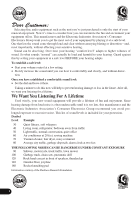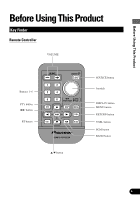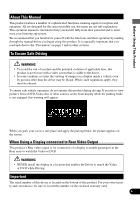Pioneer AVM-P9000R Owner's Manual - Page 6
Video System of a Connected Component, Output Setting of the DVD Player - user manual
 |
View all Pioneer AVM-P9000R manuals
Add to My Manuals
Save this manual to your list of manuals |
Page 6 highlights
Before Using This Product About This Product The tuner frequencies on this product are allocated for use in North America. Use in other areas may result in improper reception. This product features a "Virtual Theater" Graphical User Interface which is referred to in this manual as the "Virtual Theater Quick Tour". Once you understand the basic structure of the "Virtual Theater", you will be able to navigate quite easily throughout it. The basic structure of the "Virtual Theater" is actually quite simple. Everything is centralized around a base location known as the "Center Room". (Refer to "Virtual Theater Quick Tour" on page 11.) Dolby Digital*/DTS** Compatibility (When combining the product with a Pioneer 6Disc Multi-DVD Player such as the XDV-P9) When using this product with a Pioneer 6-Disc Multi-DVD Player, you can enjoy the atmosphere and excitement provided by DVD-Video software featuring 5.1 channel recordings. 1 * Manufactured under license from Dolby Laboratories. "Dolby", "Pro Logic", and the double-D symbol are trademarks of Dolby Laboratories. Confidential unpublished works, © 1992-1997 Dolby Laboratories. All rights reserved. **Manufactured under license from Digital Theater Systems, Inc. "DTS" and "DTS Digital Surround" are trademarks of Digital Theater Systems, Inc. Video System of a Connected Component This product is NTSC system compatible. When connecting an external component to this product, be sure the component is compatible with the same video systems. If it is not, images will not be correctly reproduced. Output Setting of the DVD Player When connecting Pioneer's Multi-DVD player such as the XDV-P9, make the "Digital Output Setting (DIGITAL OUTPUT)" and "Digital and Analog Audio Output Setting (OUT SELECTION)" as follows: Function DIGITAL OUTPUT OUT SELECTION Setting DOLBY DIGITAL/LPCM 48 kHz Refer to the DVD Player manual for details on how to make those settings. Precaution: • Be sure to set the correct position. If not, no audio can be output. 5