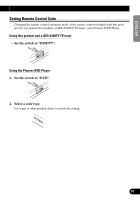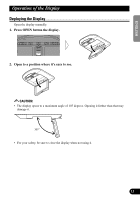Pioneer AVR-W6100 Owner's Manual - Page 16
Basic Operation
 |
UPC - 012562594538
View all Pioneer AVR-W6100 manuals
Add to My Manuals
Save this manual to your list of manuals |
Page 16 highlights
LOCK ART Basic Operation Turn On Power Remember to start the car engine before turning on the power to preserve battery life. 1. Start the car engine. ACC ON ST 2. Pull down the display. 3. Open the display to a position where it is easy to see, and adjust the direction it is pointing in. 4. Turn on the system. Each press of the POWER button, the power of the system ON/OFF. Note: • Press the remote control's POWER button to switch ON/OFF. 15

15
Turn On Power
Remember to start the car engine before turning on the power to preserve battery life.
1.
Start the car engine.
2.
Pull down the display.
3.
Open the display to a position where it is easy to see, and adjust the direction
it is pointing in.
4.
Turn on the system.
Each press of the POWER button, the power of the system ON/OFF.
Note:
•
Press the remote control’s POWER button to switch ON/OFF.
A
C
C
O
N
L
O
C
K
S
T
A
R
T
Basic Operation