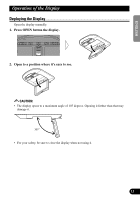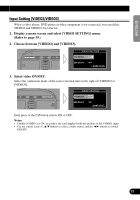Pioneer AVR-W6100 Owner's Manual - Page 18
Changing the Wide Screen Mode - features
 |
UPC - 012562594538
View all Pioneer AVR-W6100 manuals
Add to My Manuals
Save this manual to your list of manuals |
Page 18 highlights
Basic Operation Changing the Wide Screen Mode You can change the way in which normal video (aspect ratio 4:3) enlarges to wide video (16:9). Select wide modes to suit the kind of video you are viewing, such as news programs and movies. 1. Display video to view. (Refer to page 16.) 2. Select a wide mode. Each press changes the mode ... JUST Each press of the WIDE/MENU button selects the wide mode in the following order: [FULL] = [JUST] = [CINEMA] = [ZOOM] = [NORMAL] = Exit to [FULL] Notes: • Settings are stored for each source. • The setup menu screen always appears in FULL mode. (Refer to page 18.) • When video is viewed in a wide mode that does not match its original aspect ratio, it may appear differently. • Remember that using the wide mode feature of this system for commercial or public viewing pur- poses may constitute an infringement on the author's rights protected by the Copyright Law. 17