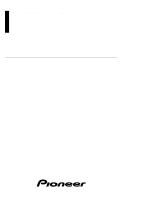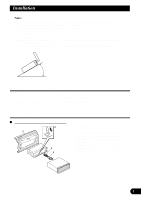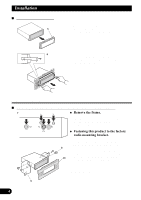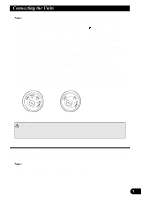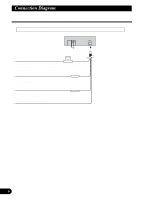Pioneer AVX-7000 Manual - Page 2
&rqwhqwv - lcd
 |
View all Pioneer AVX-7000 manuals
Add to My Manuals
Save this manual to your list of manuals |
Page 2 highlights
Installation 3 DIN Front/Rear-mount 3 DIN Front-mount 3 DIN Rear-mount 4 Connecting the Units 5 About the V.SEL cable 5 Connection Diagram 6 Connecting the Power Cord 6 Connecting the System (A 7 Connecting the System (B 8 Important Information 9 About This Product 9 Precaution 9 In Case of Trouble 9 Important Safeguard 10 Key Finder 11 This product 11 Before Using This Product 12 Be Sure to Adjust Picture Brightness 12 About Screen Brightness During the Daytime and Nighttime 12 Resetting the Microprocessor 12 Operation of the Display 13 Deploying the Display 13 Screen Angle Adjustment 14 Closing the Display 15 Brightness Adjustment 16 Switching the Auto-Dimmer Mode 16 Changing the Wide Mode 17 • Just (JUST) • Full (FULL) • Cinema (CINEMA) • Zoom (ZOOM) • Normal (NORMAL) Canceling the Automatic Close/Open Mode 18 Switching the Illumination Color 19 Detaching and Replacing the Front Panel 20 Theft Protection 20 • Detaching the Front Panel • Replacing the Front Panel Using the Display Correctly 21 Handling the Display 21 About the Liquid Crystal Display (LCD) Screen 22 Keeping the Display in Good Condition........... 22 About the Small Fluorescent Tube 22 Specifications 23