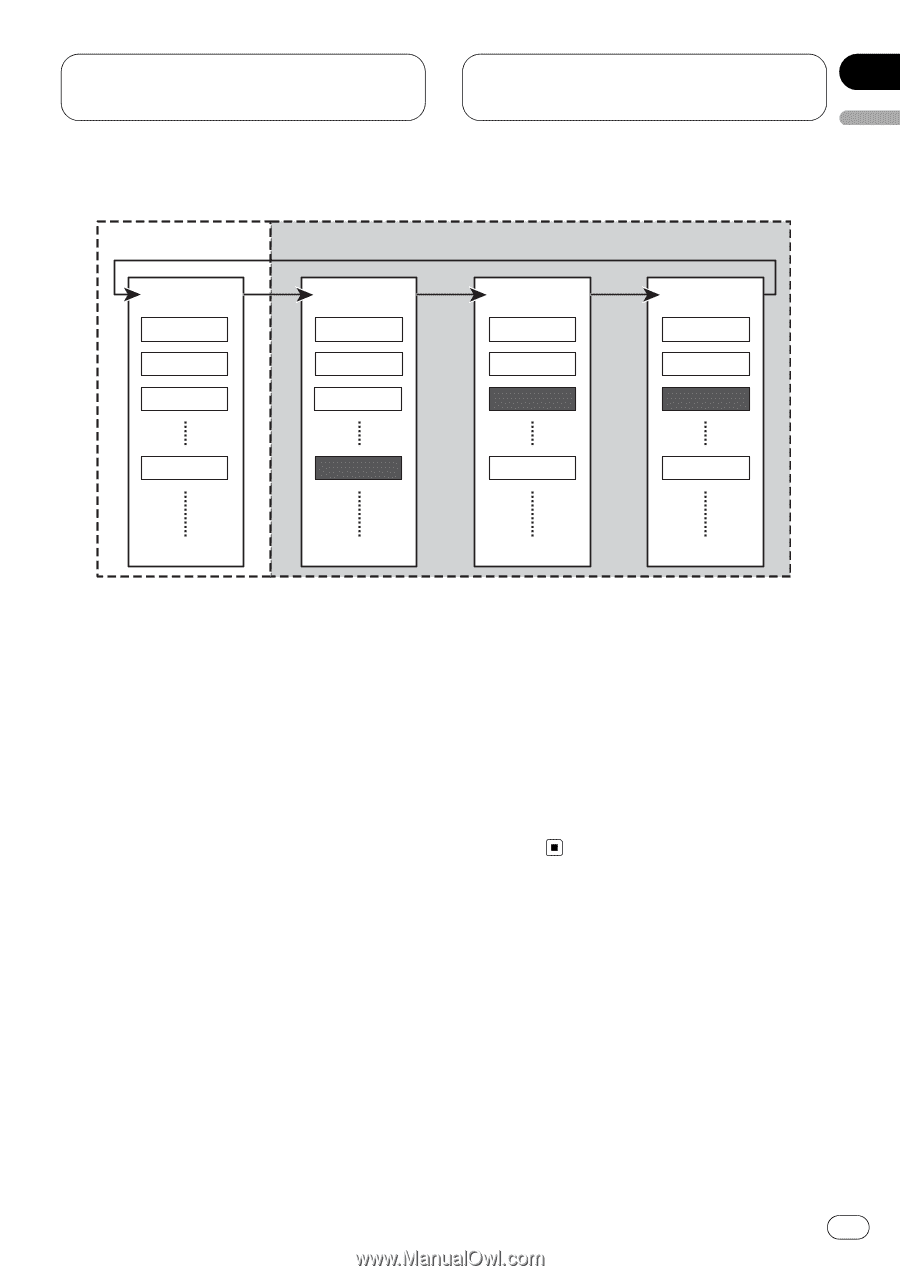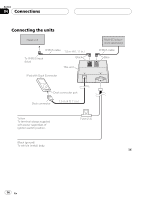Pioneer CD-IB100II Owners Manual - Page 9
Overview of playlist selection and preference modes, Operating with different, head units - ipod
 |
View all Pioneer CD-IB100II manuals
Add to My Manuals
Save this manual to your list of manuals |
Page 9 highlights
Operating with different head units Overview of playlist selection and preference modes 1 2 PLAYLIST Playlist 1 Playlist 2 Playlist 3 GENRE All Alternative Animation ARTIST All Artist 1 Artist 2 ALBUM All Album A Album B Playlist 9 Jazz Artist 9 Album J English Section 03 1 Playlist Selection Mode 2 Preference Mode The iPod link-compatible head unit lets you select a list of tracks you want to listen to (playlist, albums, etc.) using the Playlist Selection Mode and Preference Mode. An overview of the Playlist Selection Mode and Preference Mode is provided above with reference to the illustrations. Playback by selecting a playlist from PLAYLIST Choose a favorite playlist in the Playlist Selection Mode. Refer to Playback by selecting a playlist on page 11. Searching for a desired track from GENRE (list of genres), ARTIST (list of artists) and ALBUM (list of albums) Choose a favorite genre, artist or album in the Preference Mode. The Preference Mode lets you search for your favorite tracks from separate lists of genres, artists and albums in that order. Refer to Searching for a desired track on the next page. En 9