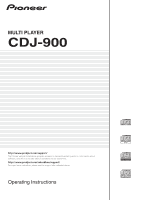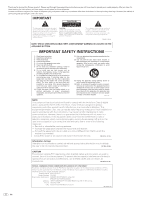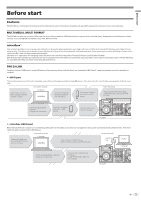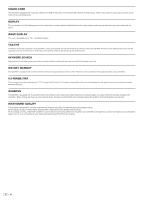Pioneer CDJ-900 Owner's Manual
Pioneer CDJ-900 Manual
 |
UPC - 012562966311
View all Pioneer CDJ-900 manuals
Add to My Manuals
Save this manual to your list of manuals |
Pioneer CDJ-900 manual content summary:
- Pioneer CDJ-900 | Owner's Manual - Page 1
MULTI PLAYER CDJ-900 http://www.prodjnet.com/support/ The Pioneer website listed above provides answers to frequently asked questions, information about software, and other up-to-date data of assistance to our customers. http://www.prodjnet.com/rekordbox/support/ For inquiries on rekordbox, please - Pioneer CDJ-900 | Owner's Manual - Page 2
Thank you for buying this Pioneer product. Please read through these operating instructions so you will know how to operate your model properly. After you have finished reading the instructions, put them away in a safe place for future reference. In some countries or regions, the shape of the power - Pioneer CDJ-900 | Owner's Manual - Page 3
En 3 - Pioneer CDJ-900 | Owner's Manual - Page 4
Discs/files playable on the CDJ-900 7 Part Names and Functions Control Panel...9 Rear Panel...10 Front Panel...10 Main unit display...11 Jog dial display section 11 Connections Basic style...12 Using in combination with rekordbox 12 Using other brands of DJ software 13 Connections for relay play - Pioneer CDJ-900 | Owner's Manual - Page 5
set and stored using rekordbox, can be used in combination with a Pioneer DJ Player (i.e. CDJ-2000, CDJ-900) to achieve outstanding DJ performance. PRO DJ LINK Functions include "USB Export" using USB devices (flash memory drives and hard discs) and "rekordbox LINK Export" using the computer on - Pioneer CDJ-900 | Owner's Manual - Page 6
SOUND CARD The CDJ-900 is equipped with exclusive interface and MIDI interface for controlling the DJ software of other brands. There is also a built-in sound card, so other equipment can be connected easily. DISPLAY The combination of a GUI displaying music file information in easily understandable - Pioneer CDJ-900 | Owner's Manual - Page 7
cable ! Control cord ! LAN cable ! Disc force eject pin ! CD-ROM (rekordbox) ! License key ! Warranty card ! Operating instructions (this document) Discs/files playable on the CDJ-900 Playable discs Discs including the following marks on the disc label, package or jacket can be played. Types of - Pioneer CDJ-900 | Owner's Manual - Page 8
be used in combination with a Pioneer DJ Player (i.e. CDJ-2000, CDJ-900) to achieve outstanding DJ performance. ! Install rekordbox from the included CD-ROM onto a computer. For instructions on using rekordbox, see Using in combination with rekordbox on page 12 and About the rekordbox software on - Pioneer CDJ-900 | Owner's Manual - Page 9
PLAY / PAUSE REV 1 vu FWD TEMPO MULTI PLAYER CDJ-900 EF Control Panel 1 PLAY/PAUSEf and PLAY/PAUSEf indicator (page 15) This lights when playing tracks and flashes when in the pause mode. 2 CUE and CUE indicator (page 16) This lights when a cue point is set (except during track searching - Pioneer CDJ-900 | Owner's Manual - Page 10
points stored on the USB device. MEMORY (page 17) Use this to store cue and loop points on the USB device. p JOG MODE and VINYL mode indicators (page 18) The mode switches between VINYL and CDJ each time this is pressed. The indicator lights when the VINYL mode is selected. q SLIP (page 18) When - Pioneer CDJ-900 | Owner's Manual - Page 11
the track number (01 - 99). 4 PLAYER This indicates the player number (1 - 4) assigned to this CDJ-900. 5 A. CUE (page 16) This lights when auto cue is set. 6 MEMORY Cue and loop points recorded on USB devices are displayed as marks. 7 CUE The positions of currently set cue and loop points are - Pioneer CDJ-900 | Owner's Manual - Page 12
are being shared using PRO DJ LINK. Basic style ! USB devices (flash memory drives and hard disks) can be used to transfer rekordbox music files and data to and from the CDJ-900 without taking a computer into the DJ booth. This makes it possible to play using playlist, cue and loop information - Pioneer CDJ-900 | Owner's Manual - Page 13
USB cable to a computer on which MIDI-compatible DJ software is installed, the DJ software can be operated from the CDJ-900. The sound of music files being played on the computer can also be output from the CDJ-900. For details, see About the driver software on page 25 and Using other brands of DJ - Pioneer CDJ-900 | Owner's Manual - Page 14
are displayed. Using the PRO DJ LINK function When two or more CDJ-900s are connected by LAN cable, tracks recorded on USB devices connected to other players can be loaded onto this unit. 1 Connect this unit and other DJ players using LAN cables. 2 Press [LINK]. Media loaded in another DJ player is - Pioneer CDJ-900 | Owner's Manual - Page 15
Playback Playback 1 Load the medium in this unit. 2 Press [DISC], [USB] or [LINK]. The contents of the selected medium are displayed. 3 Turn the rotary selector. Select the track. The category/folder/track information is displayed. ! Once the lowermost level in the folder is reached, press the - Pioneer CDJ-900 | Owner's Manual - Page 16
the beginning of the track is skipped and the cue point is automatically set at the point immediately before the sound starts. Press [TIME MODE/AUTO CUE] for over 1 second. Auto cue is turned on. [A. CUE] lights on the main unit display. ! The auto cue level setting remains in the memory, even when - Pioneer CDJ-900 | Owner's Manual - Page 17
CDJ-900, press [DELETE] for at least 5 seconds. [DISC CUE/LOOP DATA-DELETE ALL? PUSH MEMORY] appears on the main unit display. 2 Press [MEMORY]. All the disc information recorded on the USB device is deleted. ! The deletion mode set will lead to malfunction. The jog dial has two modes. ! VINYL mode: - Pioneer CDJ-900 | Owner's Manual - Page 18
the slip mode, press [SLIP] again. Starting playback using a DJ mixer's fader (Fader Start) 1 Connect the CDJ-900 with a Pioneer DJ mixer using the included control cord. For instructions on connecting, see Basic style on page 12. 2 Move the DJ mixer's channel fader or cross fader. The DJ player - Pioneer CDJ-900 | Owner's Manual - Page 19
page jump mode. Checking the playing history (HISTORY) ! The track playing history is recorded and displayed at [HISTORY]. ! Playlists can be created based on the playing history at [HISTORY] using rekordbox. For details, see rekordbox's operating instructions. 1 Load a USB device in the CDJ-900 - Pioneer CDJ-900 | Owner's Manual - Page 20
loaded in the CDJ-900 can be checked by pressing [INFO]. When DJ players are connected by PRO DJ LINK, the details of the tracks loaded in the other DJ players can also be checked. 1 23 USB@PLAYER1 Title01 Artist Album Track 002/0 1Track details 2Medium/player number 3WAVE display The details - Pioneer CDJ-900 | Owner's Manual - Page 21
be changed when a medium is loaded in this unit. LINK STATUS - When PRO DJ LINK connections are made, the connection status is displayed here. AUTO STANDBY ON/OFF For details, refer to Setting the auto standby mode on the right. VERSION No. - Displays the CDJ-900's software version. En 21 - Pioneer CDJ-900 | Owner's Manual - Page 22
(for Cue, Loop, Hot Cue, etc.) prior to performance. Data that has been detected and measured, as well as any points which have been set and stored using rekordbox, can be used in combination with a Pioneer DJ Player (i.e. CDJ-2000, CDJ-900) to achieve outstanding DJ performance. Software end user - Pioneer CDJ-900 | Owner's Manual - Page 23
disc, etc.) is required to transfer music files to the USB device. ! LAN port: An Ethernet LAN adapter (RJ45 port) for communicating with the DJ player is required to transfer music files to a Pioneer DJ player (i.e. CDJ2000, CDJ-900). - Operation is not guaranteed on all computers, even those with - Pioneer CDJ-900 | Owner's Manual - Page 24
the instructions on the screen. ! To stop installation in progress, click [Cancel]. 2 When the CD-ROM's menu is displayed, select [rekordbox: Install Music Management Software], then click [Start]. Launching rekordbox Log on as the user which was set as the computer's administrator before using - Pioneer CDJ-900 | Owner's Manual - Page 25
the computer. To use the CDJ-900 connected to a computer on which Windows is installed, install the driver software on the computer beforehand. When using a computer on which a MAC operating system is installed, use the operating system's standard driver software. Software end user license agreement - Pioneer CDJ-900 | Owner's Manual - Page 26
. For instructions on connecting, see Using other brands of DJ software on page 13. 2 Press [BROWSE], then press [LINK]. [Control Mode] and [USB-MIDI] appear on the menu screen. 3 Select [Control Mode] and enter. The connecting screen is displayed. 4 Select [USB-MIDI] and enter. The CDJ-900 switches - Pioneer CDJ-900 | Owner's Manual - Page 27
on the CDJ-900 (doing so will lead to damage or accidents). ! The BPM measured by the CDJ-900 may differ from the BPM indicated on the disc or that of a Pioneer DJ mixer, etc. This is due to the different methods used for measuring the BPM, and is not a malfunction. Problem Disc cannot be ejected - Pioneer CDJ-900 | Owner's Manual - Page 28
(time out) during loading or eject- Displayed when mechanism operation is not completed within the specified ing of disc. time. List of icons displayed on the main unit display section Genre Rating USB Playing Artist Time SD Played Album Player number (1 - 4) Computer Remixer name - Pioneer CDJ-900 | Owner's Manual - Page 29
the unit to a different location. Cleaning the lens The player's lens should not become dirty in normal use, but if for some reason it should malfunction due to dust or dirt, consult your nearest Pioneer authorized service center. Although lens cleaners for players are commercially available, we - Pioneer CDJ-900 | Owner's Manual - Page 30
upstream section (USB) Port...Type B LAN (PRO DJ LINK) Rating...100Base-TX Control output (CONTROL) Port...Mini-jack ! The articles concerning free repairs, etc., indicated on the warranty do not apply to the rekordbox music management software. Before installing or using rekordbox, carefully read - Pioneer CDJ-900 | Owner's Manual - Page 31
- Pioneer CDJ-900 | Owner's Manual - Page 32
the nearest authorized service location, to purchase replacement parts, operating instructions, or accessories, please go to one of following URLs : Pour enregistrer votre produit, trouver le service après-vente agréé le plus proche et pour acheter des pièces de rechange, des modes d'emploi ou des
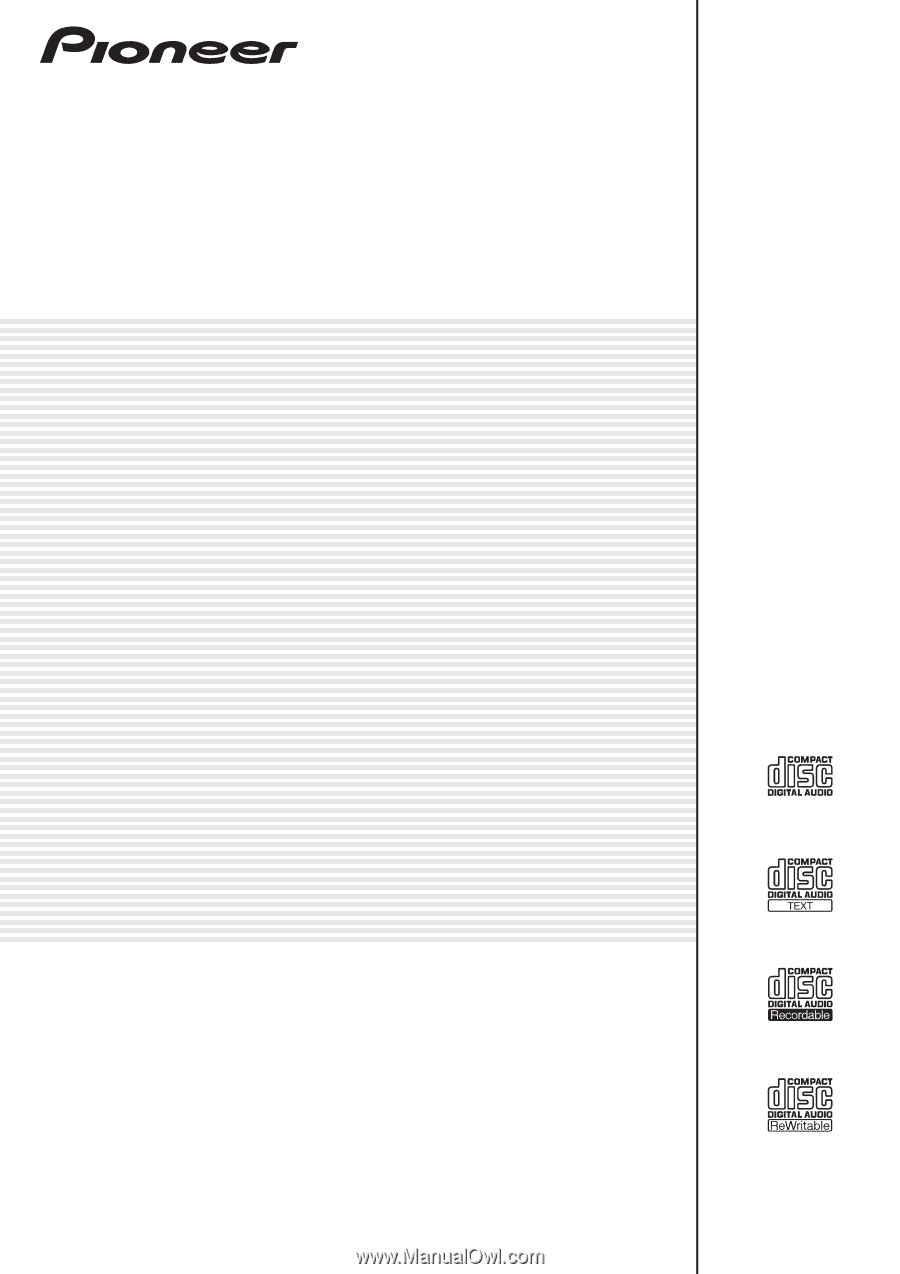
MULTI PLAYER
CDJ-900
Operating Instructions
The Pioneer website listed above provides answers to frequently asked questions, information about
software, and other up-to-date data of assistance to our customers.
For inquiries on rekordbox, please see the support site indicated above.