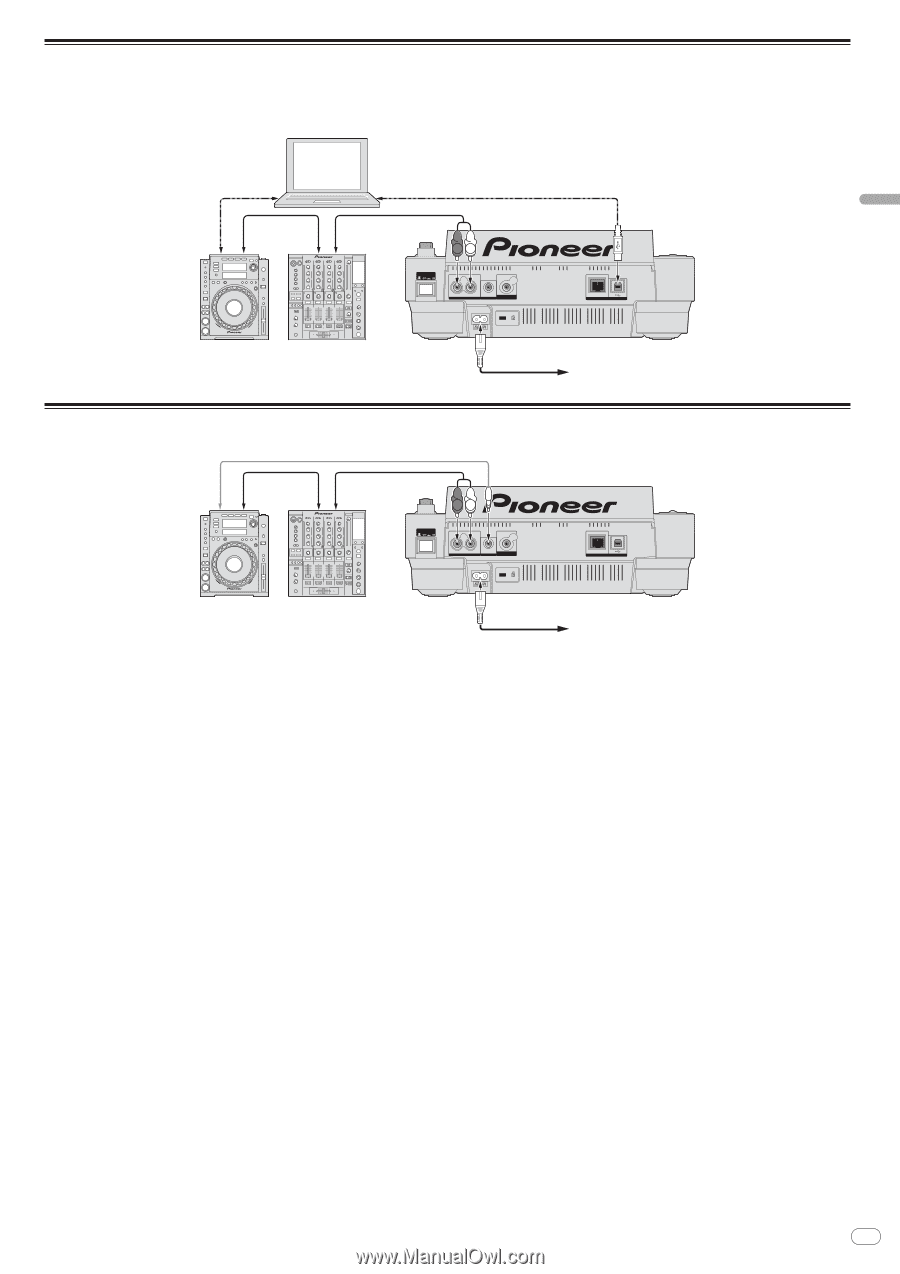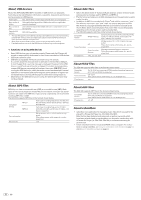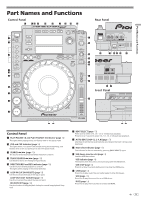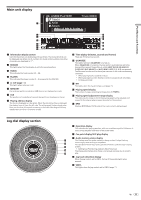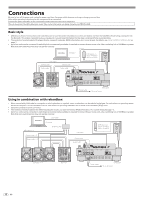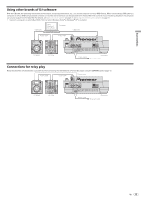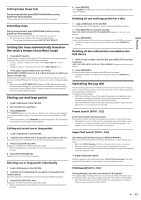Pioneer CDJ-900 Owner's Manual - Page 13
Using other brands of DJ software, Connections for relay play - driver
 |
UPC - 012562966311
View all Pioneer CDJ-900 manuals
Add to My Manuals
Save this manual to your list of manuals |
Page 13 highlights
Connections Using other brands of DJ software With the CDJ-900, the operating information of the buttons, tempo adjustment dial, etc., can also be output in universal MIDI format. When connected by USB cable to a computer on which MIDI-compatible DJ software is installed, the DJ software can be operated from the CDJ-900. The sound of music files being played on the computer can also be output from the CDJ-900. For details, see About the driver software on page 25 and Using other brands of DJ software on page 26. ! Connect a computer on which Mac OS X (10.4.6 or later), Windows Vista® or Windows® XP is installed. USB Cable Other brands of DJ software Computer USB Cable Audio cable Audio cable POWER RL R L AUDIO OUT CONTROL DIGITAL OUT DJ player DJ mixer Power cable Rear panel To an AC outlet Connections for relay play Relay play between two DJ players is possible by interconnecting the CDJ-900 and a Pioneer DJ player using the CONTROL jacks (page 18). Audio cable Audio cable Control cord RL POWER R L AUDIO OUT CONTROL DIGITAL OUT DJ player DJ mixer Power cable Rear panel To an AC outlet En 13