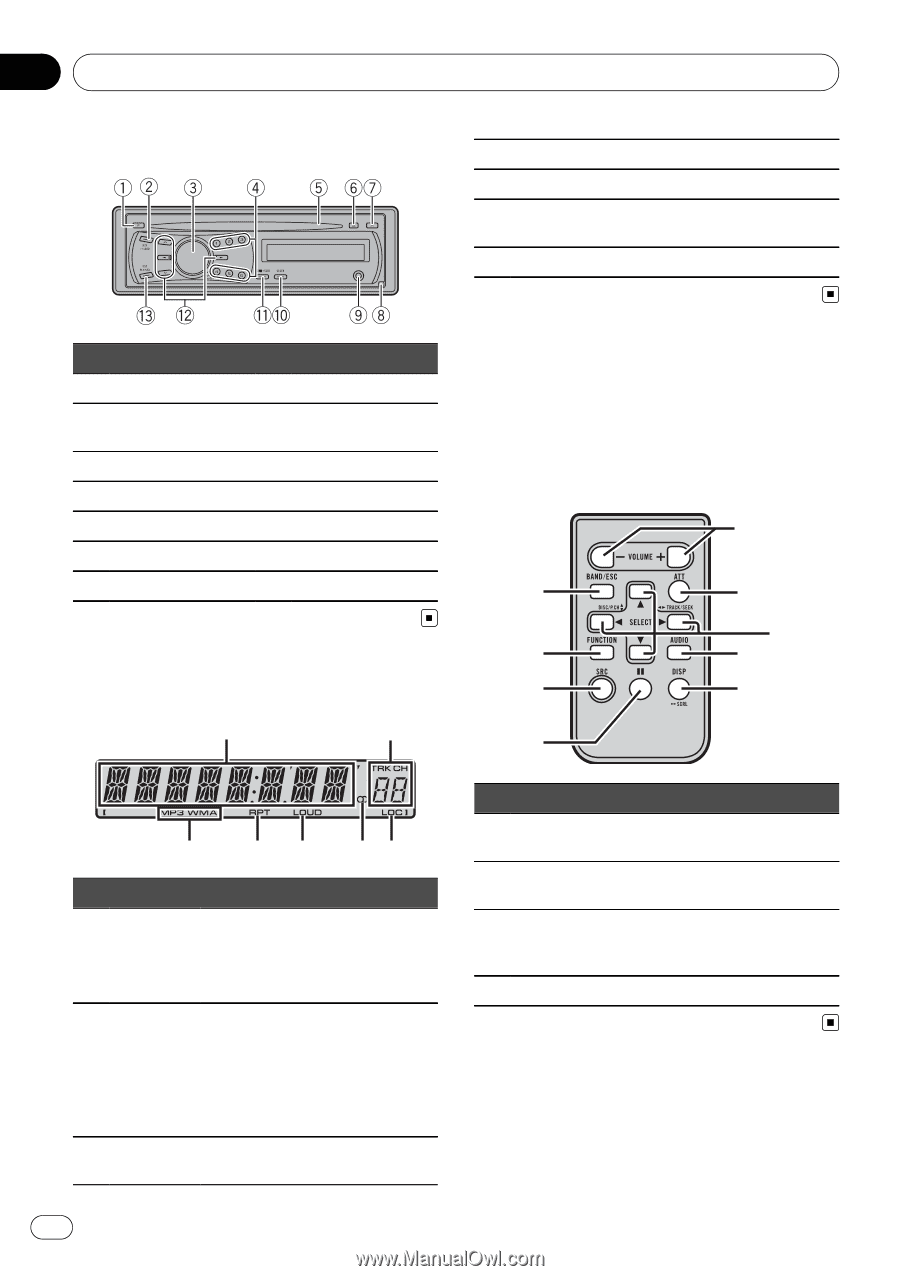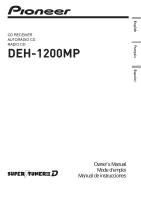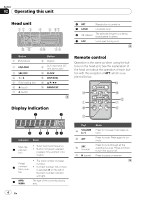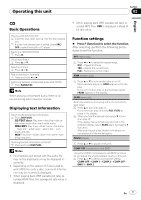Pioneer DEH-1200MP Owner's Manual - Page 4
Head unit, Display indication, Remote control, Operating this unit - cd player
 |
UPC - 012562971131
View all Pioneer DEH-1200MP manuals
Add to My Manuals
Save this manual to your list of manuals |
Page 4 highlights
Section 02 Operating this unit Head unit 4 RPT Repeat play is turned on. 5 LOUD Loudness is on. 6 5 (stereo) The selected frequency is being broadcasted in stereo. 7 LOC Local seek tuning is on. Button 1 F (function) 2 EQ/LOUD 3 SRC/OFF 4 1 to 6 5 Disc loading slot 6 h (eject) 7 A (audio) Button 8 Detach 9 AUX input jack (3.5 mm stereo jack) a CLOCK b DISP/SCRL c a/b/c/d d BAND/ESC Display indication 1 2 3 4 5 67 Indicator State Main dis1 play sec- tion ! Tuner: band and frequency ! Built-in CD player: elapsed playback time and text information ! The track number or preset Preset number. 2 number/ track num- ! If a track number 100 or more is selected, d on the left of ber the track number indicator will light. 3 MP3/ WMA The type of the currently playing disc. 4 En Remote control Operation is the same as when using the buttons on the head unit. See the explanation of the head unit about the operation of each button with the exception of ATT, which is explained below. e d f c 1 7 g b h Part e VOLUME (+/-) f ATT g SRC (source) h e (pause) State Press to increase or decrease volume. Press to mute. Press again to unmute. Press to cycle through all the available sources. Press and hold to turn the source off. Press to pause or resume.