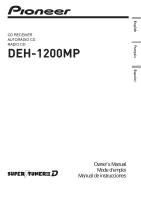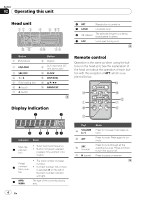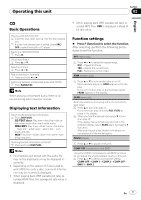Pioneer DEH-1200MP Owner's Manual - Page 5
Use and care of the remote, control, Basic Operations, Operating this unit - installation
 |
UPC - 012562971131
View all Pioneer DEH-1200MP manuals
Add to My Manuals
Save this manual to your list of manuals |
Page 5 highlights
Operating this unit Section 02 English Use and care of the remote control Using the remote control 1 Point the remote control in the direction of the front panel to operate. When using for the first time, pull out the film protruding from the tray. Replacing the battery 1 Slide the tray out on the back of the remote control. 2 Insert the battery with the plus (+) and minus (-) poles aligned properly. Important ! Do not store the remote control in high tem- peratures or direct sunlight. ! The remote control may not function properly in direct sunlight. ! Do not let the remote control fall onto the floor, where it may become jammed under the brake or accelerator pedal. WARNING ! Keep the battery out of the reach of children. Should the battery be swallowed, consult a doctor immediately. ! Batteries (battery pack or batteries installed) must not be exposed to excessive heat such as sunshine, fire or the like. ! When disposing of used batteries, comply with governmental regulations or environmental public institutions' rules that apply in your country/area. ! "Perchlorate Material - special handling may apply. See www.dtsc.ca.gov/hazardouswaste/ perchlorate. (Applicable to California, U.S.A.)" Basic Operations Important ! Handle gently when removing or attaching the front panel. ! Avoid subjecting the front panel to excessive shock. ! Keep the front panel out of direct sunlight and high temperatures. ! Remove any cables and devices attached to this unit before detaching the front panel to avoid damage to the device or vehicle interior. Removing the front panel to protect your unit from theft 1 Press the detach button to release the front panel. 2 Grab the front panel and remove. Re-attaching the front panel 1 Slide the front panel to the left until it clicks. Front panel and the head unit are connected on the left side. Make sure that the front panel has been properly connected to the head unit. CAUTION ! Use one CR2025 (3 V) lithium battery. ! Remove the battery if the remote control is not used for a month or longer. ! There is a danger of explosion if the battery is incorrectly replaced. Replace only with the same or equivalent type. ! Do not handle the battery with metallic tools. ! Do not store the battery with metallic objects. ! If the battery leaks, wipe the remote control completely clean and install a new battery. 2 Press the right side of the front panel until it is firmly seated. If you can't attach the front panel to the head unit successfully, try again. However, forcing the front panel into place may result in damage. Turning the unit on 1 Press SRC/OFF to turn the unit on. En 5