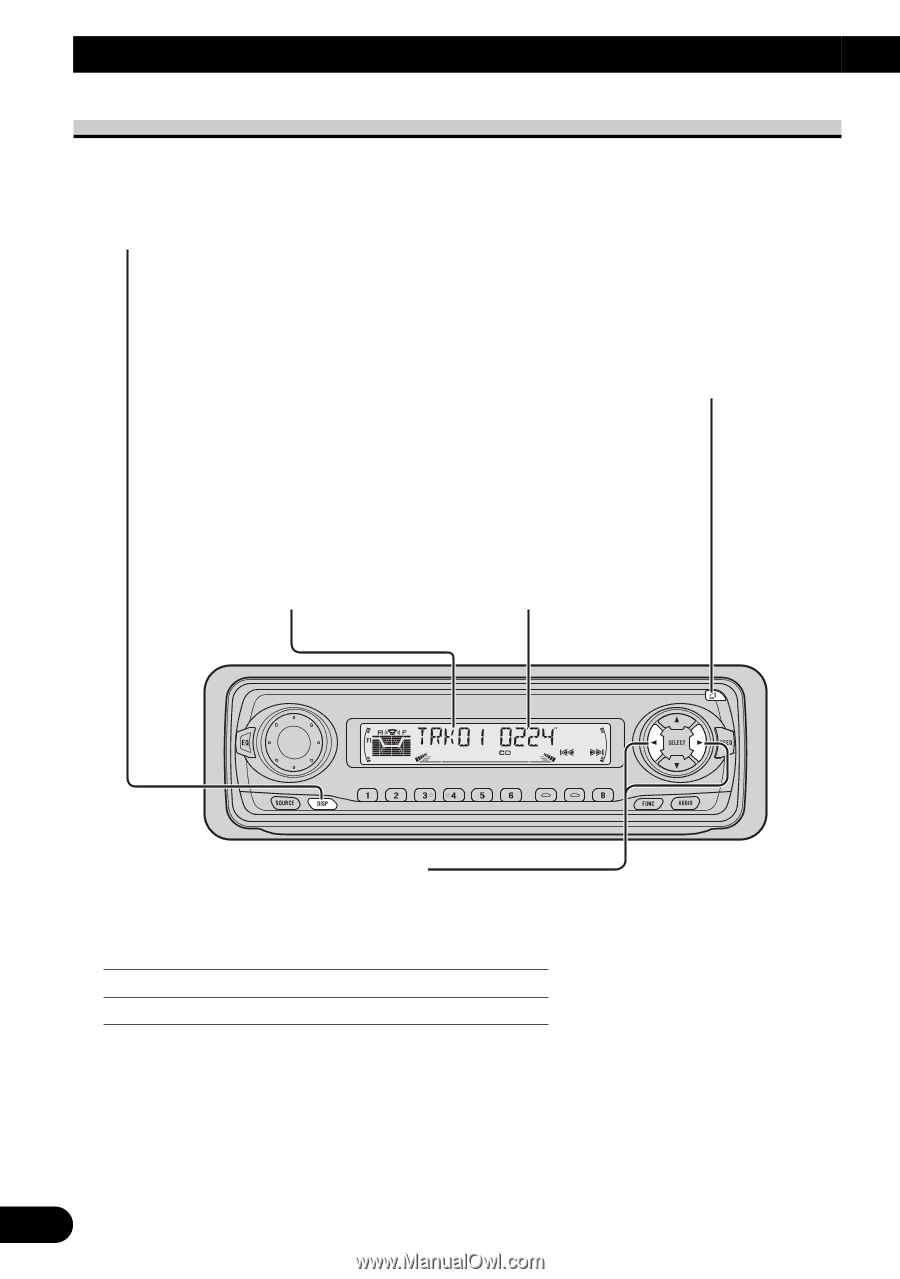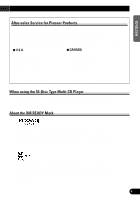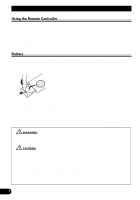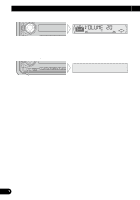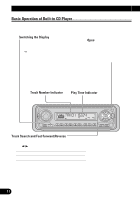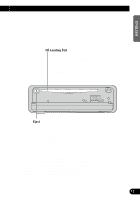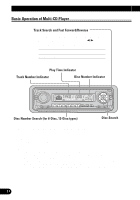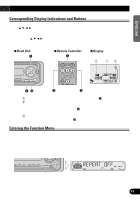Pioneer DEH-P4300 Owner's Manual - Page 12
Basic Operation of Built-in CD Player
 |
View all Pioneer DEH-P4300 manuals
Add to My Manuals
Save this manual to your list of manuals |
Page 12 highlights
Basic Operation Basic Operation of Built-in CD Player Note: • Be sure to close the front panel after loading or ejecting a disc. Switching the Display Each press of the DISPLAY button changes the display in the following order: Playback mode (Play time) = Disc Title Note: • If you switch displays when disc titles have not been input, "NO TITLE" is displayed. Open Note: • Use to open the front panel when loading or ejecting a CD. (The illustration on the right shows the front panel open.) Track Number Indicator Play Time Indicator Track Search and Fast Forward/Reverse • You can select between Track Search or Fast Forward/Reverse by pressing the 2/3 button for a different length of time. Track Search Fast Forward/Reverse 0.5 seconds or less Continue pressing 11