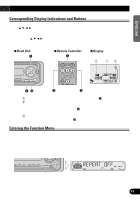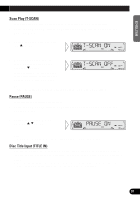Pioneer DEH-P4300 Owner's Manual - Page 20
Using the Built-in CD Player
 |
View all Pioneer DEH-P4300 manuals
Add to My Manuals
Save this manual to your list of manuals |
Page 20 highlights
Using the Built-in CD Player Repeat Play (REPEAT) Repeat Play plays the same track repeatedly. 1. Press the FUNCTION button and select the Repeat mode (REPEAT) in the Function Menu. 2. Switch the Repeat Play ON/OFF with the 5/∞ buttons. "RPT " Note: • If you perform Track Search or Fast Forward/Reverse, Repeat Play is automatically canceled. Random Play (RANDOM) Random Play plays the tracks on a CD in random order for variety. 1. Press the FUNCTION button and select the Random mode (RANDOM) in the Function Menu. 2. Switch the Random Play ON/OFF with the 5/∞ buttons. 19
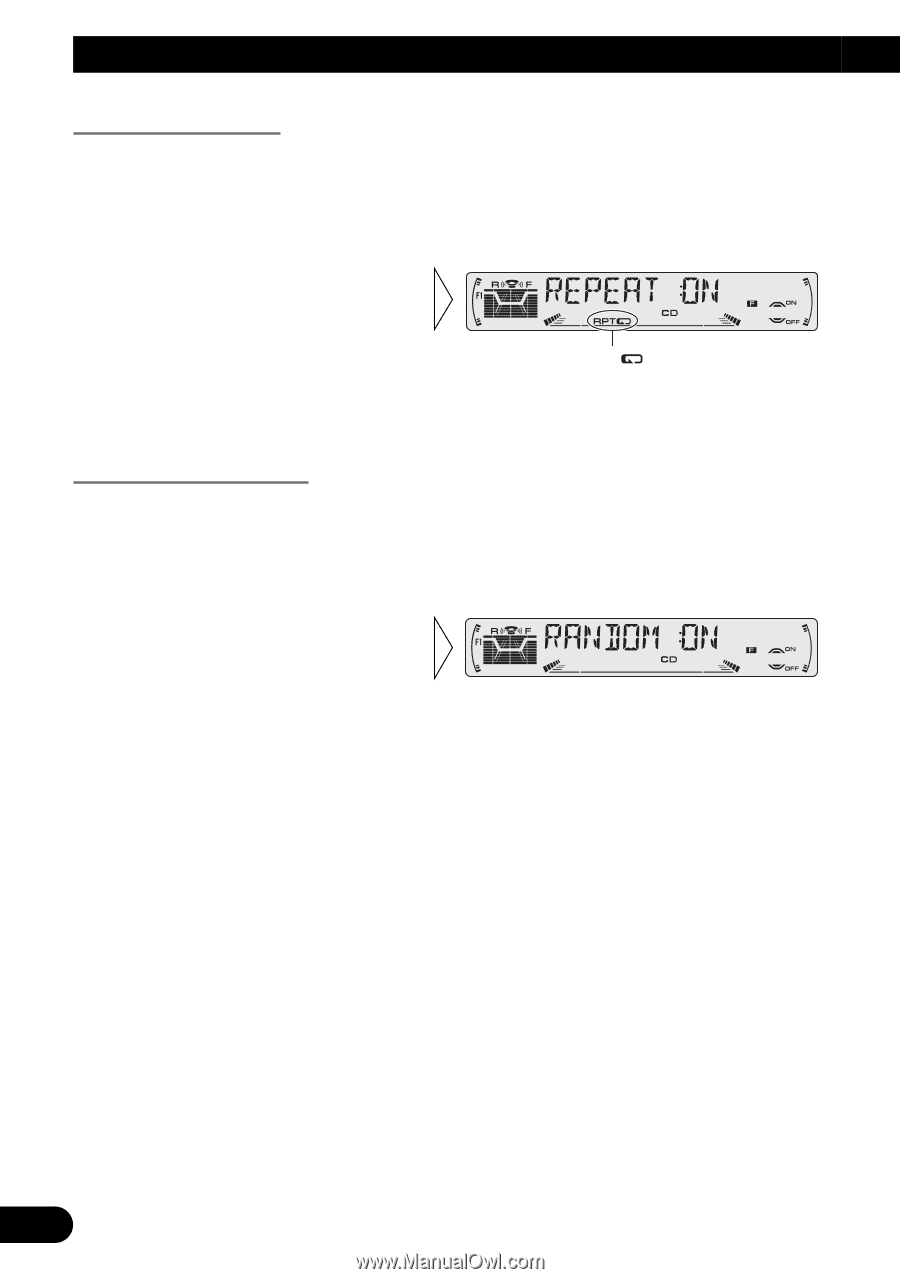
19
Using the Built-in CD Player
Repeat Play (REPEAT)
Repeat Play plays the same track repeatedly.
Note:
•
If you perform Track Search or Fast Forward/Reverse, Repeat Play is automatically canceled.
Random Play (RANDOM)
Random Play plays the tracks on a CD in random order for variety.
2.
Switch the Random Play
ON/OFF with the
5
/
∞
buttons.
1.
Press the FUNCTION button and select the Random mode (RANDOM) in
the Function Menu.
“RPT
”
2.
Switch the Repeat Play
ON/OFF with the
5
/
∞
buttons.
1.
Press the FUNCTION button and select the Repeat mode (REPEAT) in
the Function Menu.