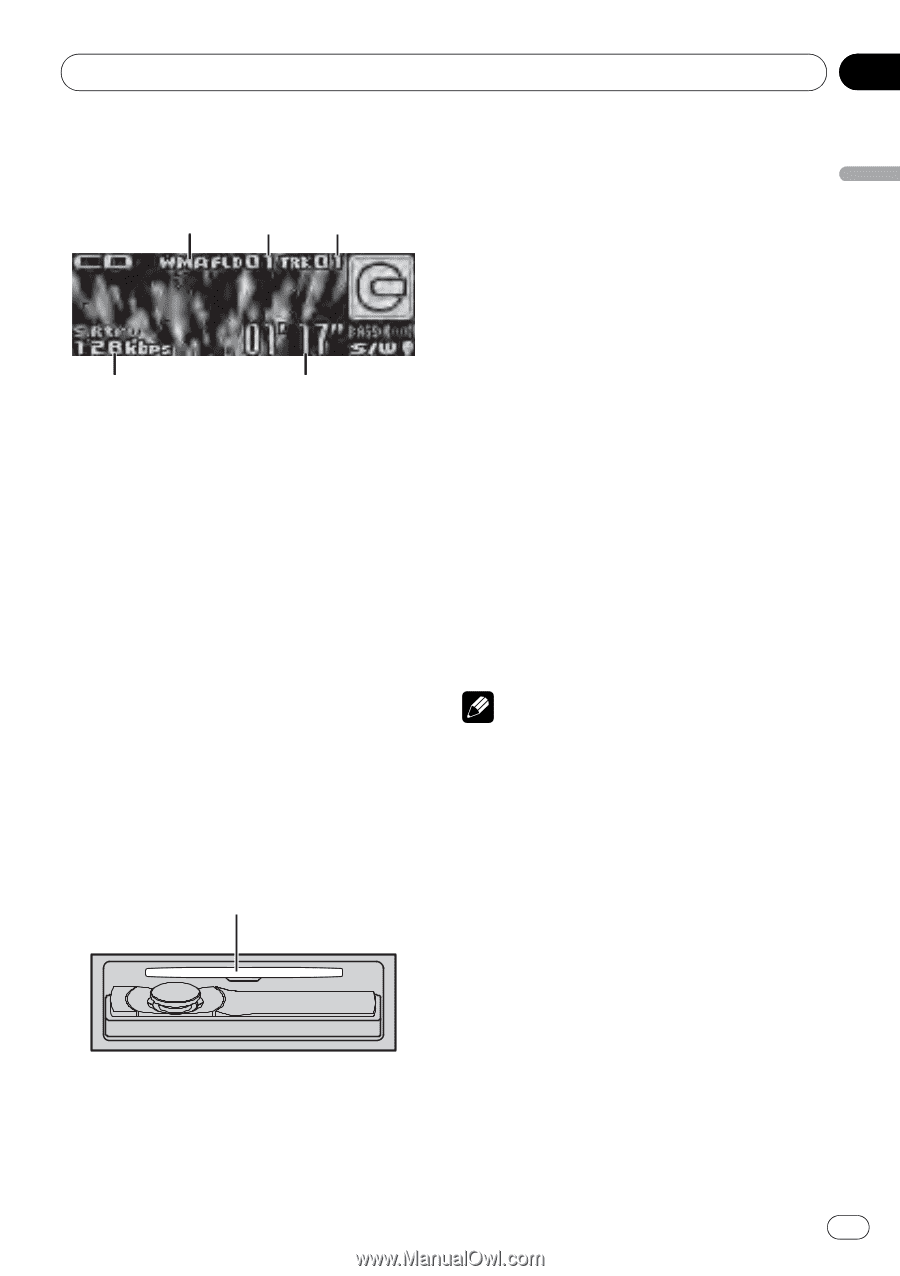Pioneer DEH-P6000UB Owner's Manual - Page 15
Built-in CD Player, Operating this unit - no sound
 |
UPC - 012562883595
View all Pioneer DEH-P6000UB manuals
Add to My Manuals
Save this manual to your list of manuals |
Page 15 highlights
Operating this unit Section 02 Operating this unit Built-in CD Player Basic Operations 1 23 5 4 1 WMA/MP3/AAC/WAV indicator Shows the type of audio file currently playing when the compressed audio is playing. 2 Folder number indicator Shows the folder number currently playing when the compressed audio is playing. 3 Track number indicator 4 Play time indicator 5 Bit rate/sampling frequency indicator Shows the bit rate or sampling frequency of the current track (file) when the compressed audio is playing. ! When playing back VBR (variable bit rate)-recorded WMA files, the average bit rate value is displayed. ! When playing back VBR (variable bit rate)-recorded MP3 files, VBR is displayed instead of bit rate value. % Open the front panel Press EJECT. Disc loading slot appears. Disc loading slot # When loading a disc, face the label side of a disc up. % Eject a disc Press EJECT. % Select a folder Push MULTI-CONTROL up or down. # You cannot select a folder that does not have a compressed audio file recorded in it. % Select a track Push MULTI-CONTROL left or right. % Fast forward or reverse Push and hold MULTI-CONTROL left or right. # When playing compressed audio, there is no sound on fast forward or reverse. % Return to root folder Press and hold BAND. # If folder 01 (ROOT) contains no files, playback commences with folder 02. % Switch between compressed audio and CD-DA Press BAND. # This operation is available only when playing CD-EXTRA or MIXED-MODE CDs. # If you have switched between compressed audio and CD-DA, playback starts at the first track on the disc. Notes ! The built-in CD player can play back audio CD and compressed audio recorded on a CDROM. (Refer to page 67 for files that can be played back.) ! Read the precautions for discs and player on page 64. ! After a disc has been inserted, press SRC to select the built-in CD player. ! There is sometimes a delay between starting up disc playback and the sound being issued. When being read, FORMAT READ is displayed. ! If an error message is displayed, refer to Error messages on page 63. ! Playback is carried out in order of file number. Folders are skipped if they contain no files. (If folder 01 (ROOT) contains no files, playback commences with folder 02.) ! You can eject the CD by pressing and holding EJECT with eject position when the CD loading or ejecting cannot operate properly. En 15