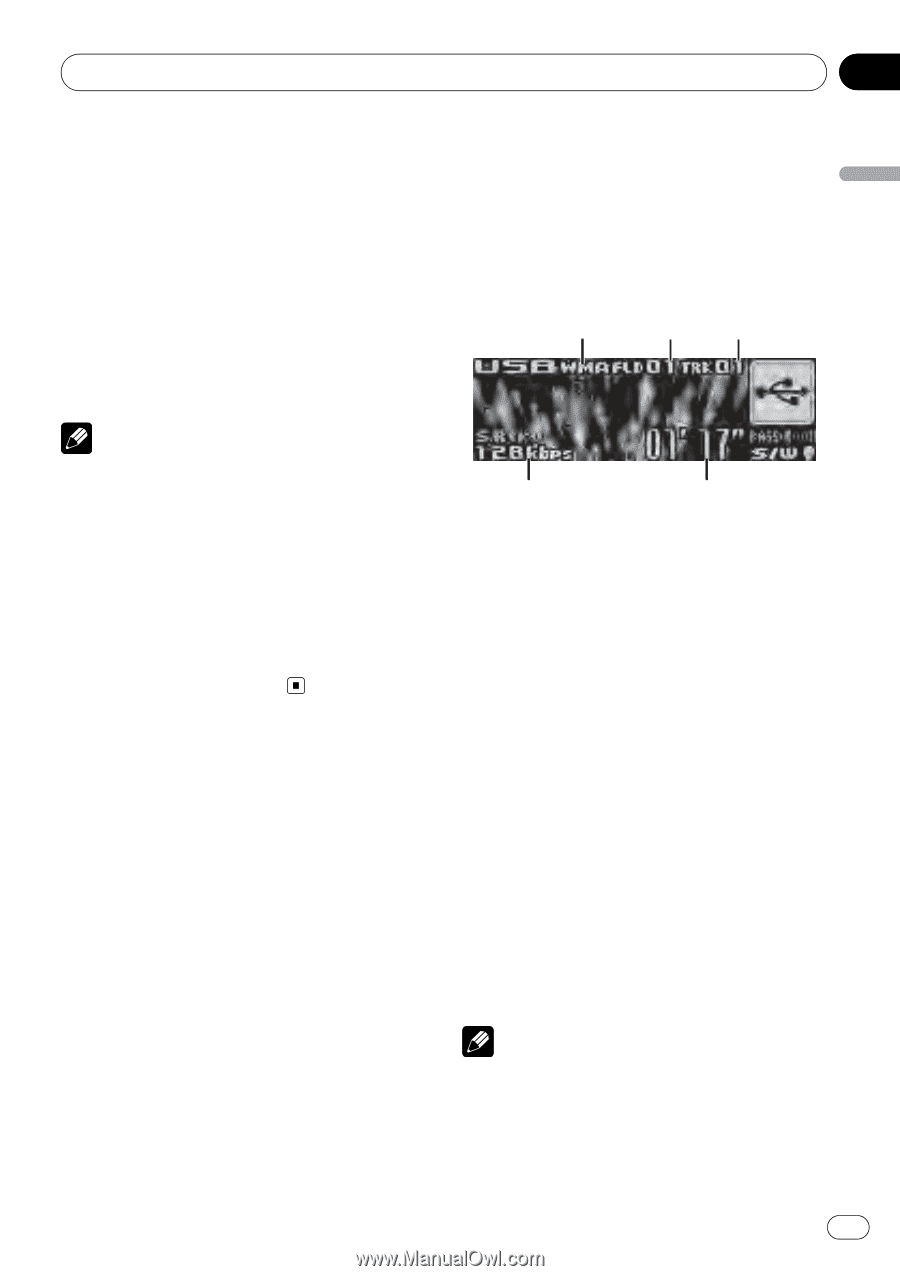Pioneer DEH-P6000UB Owner's Manual - Page 19
Playing songs on USB portable, audio player/USB memory, Operating this unit
 |
UPC - 012562883595
View all Pioneer DEH-P6000UB manuals
Add to My Manuals
Save this manual to your list of manuals |
Page 19 highlights
Operating this unit Section 02 Operating this unit 6 Push MULTI-CONTROL left or right to move the cursor to the previous or next character position. 7 Move the cursor to the last position by pushing MULTI-CONTROL right after entering the title. When you push MULTI-CONTROL right one more time, the entered title is stored in memory. 8 Press BAND to return to the playback display. Notes ! Titles remain in memory, even after the disc is removed from the unit, and are recalled when the disc is reinserted. ! After data for 48 discs are stored in the memory, data for a new disc overwrites the oldest one. ! If you connect a multi-CD player, you can input disc titles for up to 100 discs. ! When a multi-CD player that does not support disc title functions is connected, you cannot enter disc titles in this unit. Playing songs on USB portable audio player/USB memory For details about the supported device, refer to Portable audio player compatibility on page 6. Basic Operations 1 WMA/MP3/AAC/WAV indicator Shows the type of file currently playing. 2 Folder number indicator 3 Track number indicator 4 Play time indicator 5 Bit rate/sampling frequency indicator ! When playing back VBR (variable bit rate)-recorded WMA files, the average bit rate value is displayed. ! When playing back VBR (variable bit rate)-recorded MP3 files, VBR is displayed instead of bit rate value. % Select a folder Push MULTI-CONTROL up or down. % Fast forward or reverse Push and hold MULTI-CONTROL left or right. % Select a track Push MULTI-CONTROL left or right. % Return to root folder Press and hold BAND. Notes ! Optimum performance of this unit may not be obtained depending on the connected USB portable audio player/USB memory. ! If folder 01 (ROOT) contains no files, playback commences with folder 02. En 19