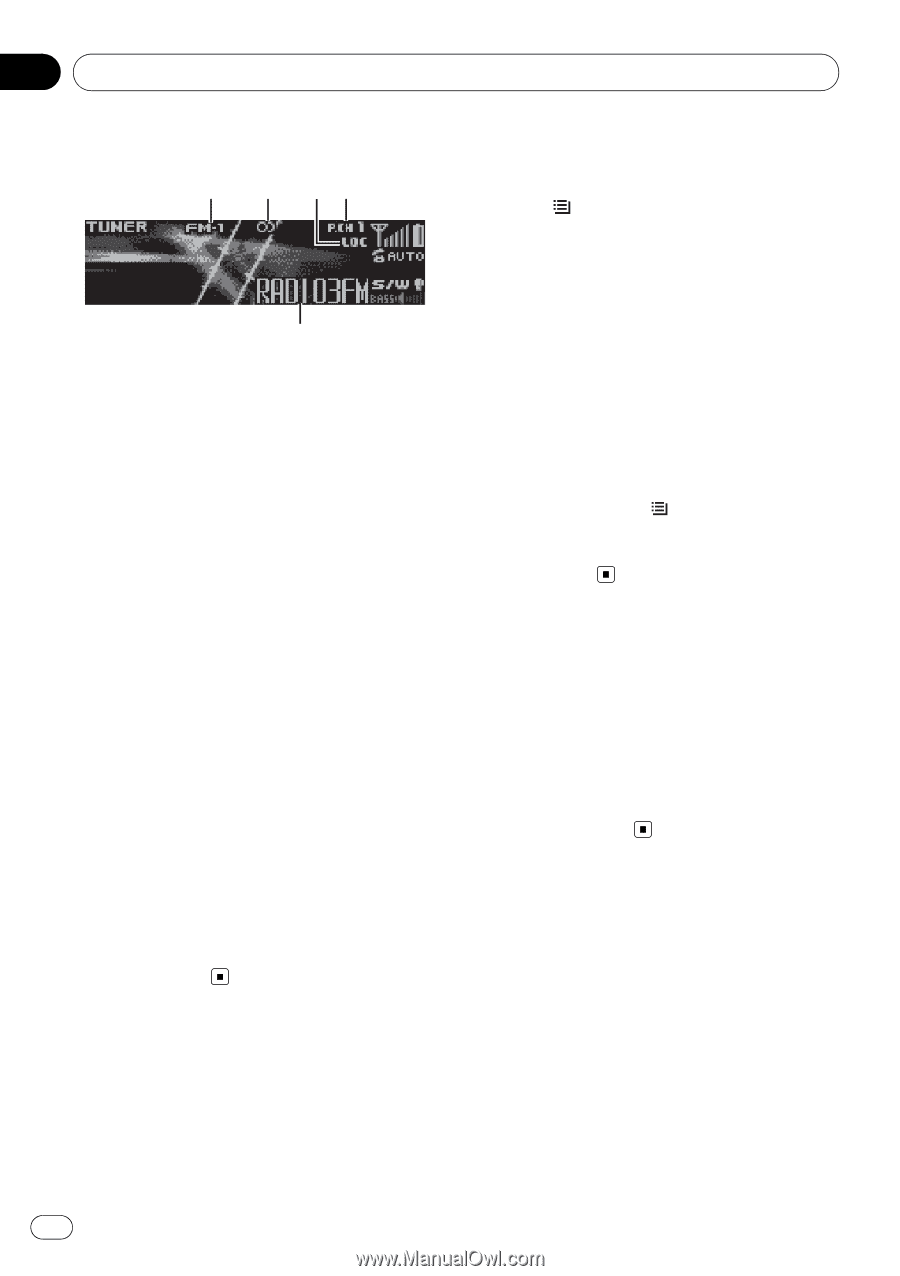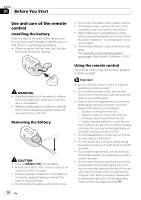Pioneer DEH-P710BT Owner's Manual - Page 14
Basic Operations, Storing and recalling, broadcast frequencies, Switching the display - release
 |
UPC - 012562943534
View all Pioneer DEH-P710BT manuals
Add to My Manuals
Save this manual to your list of manuals |
Page 14 highlights
Section 04 Tuner Basic Operations 1 2 34 5 1 Band indicator 2 5 (stereo) indicator Appears when the selected frequency is being broadcast in stereo. 3 LOC indicator Appears when local seek tuning is on. 4 Preset number indicator 5 Program service name If this unit cannot pick up the program service name information, broadcast frequency will be displayed. % Select a band Press BAND/ESC/CANCEL. # Band can be selected from among FM1, FM2, FM3 or AM. % Manual tuning (step by step) Push MULTI-CONTROL left or right. % Seek tuning Push and hold MULTI-CONTROL left or right, and then release. # You can cancel seek tuning by pushing MULTI-CONTROL left or right. # While pushing and holding MULTI-CONTROL left or right, you can skip stations. Seek tuning starts as soon as you release MULTI-CONTROL. Storing and recalling broadcast frequencies You can easily store up to six broadcast frequencies for later recall. ! Six stations for each band can be stored in memory. 1 Press /LIST. Preset screen is displayed. 2 Use MULTI-CONTROL to store the selected frequency in memory. Turn to change the preset number. Press and hold to store. 3 Use MULTI-CONTROL to select the desired station. Turn to change the station. Press to select. # You can also change the station by pushing MULTI-CONTROL up or down. # To return to the ordinary display, press BAND/ESC/CANCEL or /LIST. # If you do not operate the list within about 30 seconds, the display automatically returns to the ordinary display. Switching the display Desired information can be displayed while tag information has been broadcasting. % Press DISP/SCRL. Press DISP/SCRL repeatedly to switch between the following settings: Frequency or program service name-song title and artist name Using iTunes tagging This function can be operated with the following iPod models. - iPod fifth generation - iPod nano third generation - iPod classic However, tag information can be stored in this unit even while the other iPod models are used. 14 En