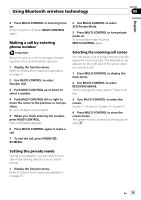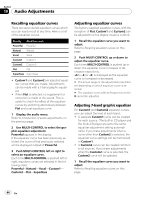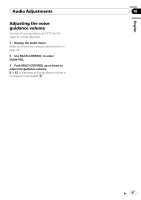Pioneer DEH-P710BT Owner's Manual - Page 42
Using voice recognition, On mobile phone, at work, default, other, Confirm, Correction, What can I say
 |
UPC - 012562943534
View all Pioneer DEH-P710BT manuals
Add to My Manuals
Save this manual to your list of manuals |
Page 42 highlights
Section 09 Using voice recognition Call (name) (+type) (Type) Dial Yes Confirm Correction Help What can I say Restart Cancel Abort zero one two three four five six seven eight nine star hash plus Use this when you want to specify a "name" in a registered phonebook entry, or specify both a "name" and "type" in a registered phonebook entry. ! On mobile phone, at home, at work, default or other can be entered. Use this when you want to specify a "type" for a "name" in a registered phonebook entry. Confirm whether to make the call when a call is specified with a number. Saying Dial starts the call operation. Confirm whether to make the call when a call is specified with other than a number (name, type, etc.). Saying Yes starts the call operation. Correct the read out phone number. Obtain guidance on what operations are possible with the current voice recognition. Restores the voice recognition start state. Ends voice recognition. 0 can be entered. 1 can be entered. 2 can be entered. 3 can be entered. 4 can be entered. 5 can be entered. 6 can be entered. 7 can be entered. 8 can be entered. 9 can be entered. * can be entered. # can be entered. + can be entered. 42 En