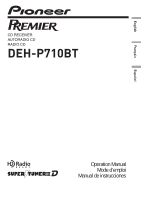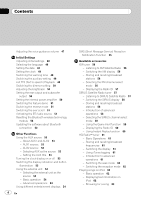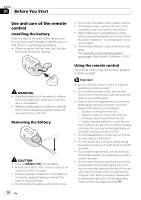Pioneer DEH-P710BT Owner's Manual - Page 5
English, Using CD TEXT functions
 |
UPC - 012562943534
View all Pioneer DEH-P710BT manuals
Add to My Manuals
Save this manual to your list of manuals |
Page 5 highlights
Contents English - Introduction to advanced operations 63 - Playing songs in a random order (shuffle) 63 Multi-CD Player 63 - Basic Operations 63 - Using CD TEXT functions 64 - Introduction to advanced operations 64 - Using compression and bass emphasis 65 - Using ITS playlists 65 - Using disc title functions 67 DVD Player 68 - Basic Operations 68 - Selecting a disc 68 - Selecting a folder 68 - Introduction to advanced operations 68 Additional Information Troubleshooting 70 Error messages 70 Handling guideline of discs and player 72 Dual Discs 73 Compressed audio compatibility 73 Handling guideline and supplemental information 73 - Compressed audio files on the disc 73 - USB audio player/USB memory 74 Example of a hierarchy 74 - The sequence of audio files on the disc 74 - The sequence of audio files on USB memory 75 iPod compatibility 75 About handling the iPod 75 - About iPod settings 75 Bluetooth profiles 76 Copyright and trademark notice 76 Specifications 78 En 5