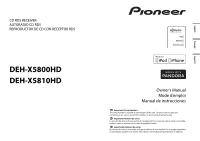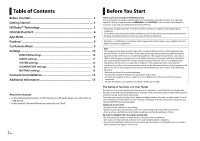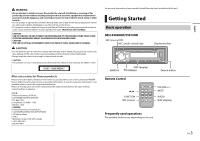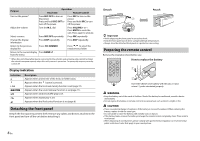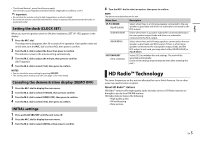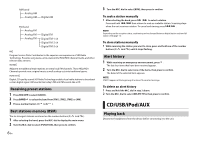Pioneer DEH-X5800HD Owner's Manual
Pioneer DEH-X5800HD Manual
 |
View all Pioneer DEH-X5800HD manuals
Add to My Manuals
Save this manual to your list of manuals |
Pioneer DEH-X5800HD manual content summary:
- Pioneer DEH-X5800HD | Owner's Manual - Page 1
CD RDS RECEIVER AUTORADIO CD RDS REPRODUCTOR DE CD CON RECEPTOR RDS English Français Español DEH-X5800HD DEH-X5810HD Owner's Manual Mode d'emploi Manual de instrucciones Important (Serial number) The serial number is located on the bottom of this unit. For your own security and convenience, be - Pioneer DEH-X5800HD | Owner's Manual - Page 2
13 Additional Information 15 About this manual: • In the following instructions, a USB memory or USB audio player are referred to as "USB device". • In this manual, iPod and iPhone are referred to as "iPod". 2 En Before You Start Thank you for purchasing this PIONEER product To ensure proper use - Pioneer DEH-X5800HD | Owner's Manual - Page 3
CANADA Pioneer Electronics of Canada, Inc. CUSTOMER SATISFACTION DEPARTMENT 340 Ferrier Street Unit 2 Markham, Ontario L3R 2Z5, Canada 1-877-283-5901 905-479-4411 For warranty information please see the Limited Warranty sheet included with this unit. Getting Started Basic operation DEH-X5800HD - Pioneer DEH-X5800HD | Owner's Manual - Page 4
Purpose Head Unit Operation Remote Control Turn on the power* Press SRC/OFF to turn on the power. Press and hold SRC/OFF to turn off the power. Press SRC to turn on the power. Press and hold SRC to turn off the power. Adjust the volume Turn the M.C. dial. Press VOLUME + or -. Press MUTE to - Pioneer DEH-X5800HD | Owner's Manual - Page 5
North America. Use in other areas may result in poor reception. About HD Radio™ stations HD Radio™ stations offer high-quality audio and data services. HD Radio stations are brought to you by local FM/AM stations. HD Radio stations feature the following: - High quality audio - FM multicasting - Data - Pioneer DEH-X5800HD | Owner's Manual - Page 6
Service Data: Contributes to the superior user experience of HD Radio Technology. Presents song name, artist, station IDs, HD2/HD3 Channel Guide 's FM and FM sounds like a CD. Receiving preset stations 1 Press SRC/OFF to press to confirm. To seek a station manually 1 After selecting the band, press / - Pioneer DEH-X5800HD | Owner's Manual - Page 7
[ON] in the SYSTEM settings (page 12). CAUTION Use an optional Pioneer USB cable (CD-U50E) to connect the USB device as any device connected directly to used with the MIXTRAX function. NOTE If you use an MTP connection, [ANDROID WIRED] needs to be set to [MEMORY] in the SYSTEM settings (page 12). - Pioneer DEH-X5800HD | Owner's Manual - Page 8
CD/USB only)*1 Press and hold BAND/ . Switch between compressed audio and CD- Press BAND/ . DA (CD only) Change drives in USB device Press BAND/ . (Devices that support APPS, YOU AGREE TO REVIEW THE TERMS OF SERVICE AND PRIVACY POLICIES OF THE iOS 5.0 or later. NOTE PIONEER IS NOT LIABLE FOR ANY - Pioneer DEH-X5800HD | Owner's Manual - Page 9
or reverse Pause/resume playback Operation Press or . Press and hold or . Press BAND/ . Pandora® Pandora internet radio is a music service not affiliated with Pioneer. More information is available at http://www.pandora.com. The Pandora mobile application is available for iPhone and Android - Pioneer DEH-X5800HD | Owner's Manual - Page 10
devices that have Android OS 4.1 or later installed and also support AOA (Android Open Accessory) 2.0. Making the car remote connection to select [SYSTEM], then press to confirm. 4 Turn the M.C. dial to select [ANDROID WIRED], then press to confirm. 5 Turn the M.C. dial to select [APP CONTROL] for - Pioneer DEH-X5800HD | Owner's Manual - Page 11
selected as a source and the MIXTRAX function is set to on. • CD-DA/CD-TEXT is played back. AUDIO BOOK iPod [FASTER], [NORMAL], [SLOWER] SEEK] is set to [ON] and [BLEND] is set to [OFF], the tuner cannot receive broadcasts. In this case, [HD SEEK] or [BLEND] is changed automatically as follows: - - Pioneer DEH-X5800HD | Owner's Manual - Page 12
in [ANDROID WIRED].) ILLUMINATION settings Menu Item COLOR [KEY COLOR], [DISP COLOR], [BOTH COLOR] DIM SETTING [SYNC ILLUMI], [SYNC CLOCK], [MANUAL] BRIGHTNESS [1] DIM SETTING]. The illumination effect can be seen when a CD is inserted/ejected. The illumination effect will activate when the - Pioneer DEH-X5800HD | Owner's Manual - Page 13
IN FX [ON], [OFF] Turn the MIXTRAX sound effects on/off while manually changing the tracks. Connections/Installation Connections WARNING • Use speakers over 50 W limited. - Use a fuse of the rating prescribed. - Never wire the negative speaker cable directly to ground. - Never band together - Pioneer DEH-X5800HD | Owner's Manual - Page 14
separately). Power cord Perform these connections when not connecting a rear speaker lead to a subwoofer. Important In the case of above, two 4 Ω subwoofers wired in parallel will represent a 2 Ω load. To power cord input Left Right Front speaker Rear speaker White White/black Gray Gray/black Green - Pioneer DEH-X5800HD | Owner's Manual - Page 15
supplied screw. Screw Additional Information Troubleshooting The display automatically returns to , contact your dealer or an authorized Pioneer Service Station for assistance. NO XXXX (NO the CD player. ERROR-15 → The inserted disc is blank. - Replace the disc. ERROR-23 → Unsupported CD format. - Pioneer DEH-X5800HD | Owner's Manual - Page 16
security enabled. - Follow the USB device instructions to disable the security. SKIPPED → N/A USB → The connected USB device is not supported by this unit. - Disconnect your device and replace area. - Connect the device to a network. NO SERVICE IN THIS COUNTRY → The connected device is out of area - Pioneer DEH-X5800HD | Owner's Manual - Page 17
CDs - Damaged discs, including discs that are cracked, chipped or warped - CD on label surfaces, check the instructions and the warnings of the USB hubs are not supported. • Firmly secure the USB storage device, the following problems may occur. - Operations may CAUTION • Pioneer cannot guarantee - Pioneer DEH-X5800HD | Owner's Manual - Page 18
supports only the following iPod models. Supported iPod software versions are shown below. Older versions may not be supported CD-IU51. For details, consult your dealer. • Refer to the iPod manuals for information about the file/format compatibility. • Audiobook, Podcast: Compatible CAUTION Pioneer - Pioneer DEH-X5800HD | Owner's Manual - Page 19
WMA decoding format: Ver. 7, 7.1, 8, 9, 10, 11, 12 (2 ch audio) (Windows Media Player) WAV signal format: Linear PCM & MS ADPCM (Non-compressed) USB USB standard specification: USB 2.0 full speed Maximum current supply: 1 A USB Protocol: MSC (Mass Storage Class) MTP (Media Transfer Protocol) AOA ( - Pioneer DEH-X5800HD | Owner's Manual - Page 20
commencer 3 Technologie HD Radio 5 CD/USB/iPod/AUX 7 Mode d'application 17 À propos de ce manuel : • Dans les instructions suivantes, une mémoire USB ou un lecteur audio USB de commencer Nous vous remercions d'avoir acheté cet appareil PIONEER Pour garantir une utilisation adéquate, lisez bien ce - Pioneer DEH-X5800HD | Owner's Manual - Page 21
PARTEMENT DE SERVICE AUX CONSOMMATEURS 340 Ferrier Street Unit 2 Markham, Ontario L3R 2Z5, Canada 1-877-283-5901 905-479-4411 Pour les informations de garantie, veuillez consulter le feuillet Garantie limitée qui accompagne cet appareil. Pour commencer Fonctionnement de base DEH-X5800HD/X5810HD SRC - Pioneer DEH-X5800HD | Owner's Manual - Page 22
Objectif Opération Appareil principal Télécommande Mise en marche de l'appareil* Appuyez sur SRC/OFF pour mettre l'appareil en marche. Appuyez de manière prolongée sur SRC/OFF pour éteindre l'appareil. Appuyez sur SRC pour mettre l'appareil en marche. Appuyez de manière prolongée sur SRC pour - Pioneer DEH-X5800HD | Owner's Manual - Page 23
la télécommande. Installez ensuite une nouvelle pile. • Lors de la mise au rebut des piles usagées, respectez les règlements nationaux ou les instructions locales en vigueur dans le pays ou la région en matière de conservation ou de protection de l'environnement. • « Matériaux de perchlorate - Pioneer DEH-X5800HD | Owner's Manual - Page 24
service d'émission : Contribuent à l'expérience supérieure offerte par la technologie HD Radio. Présentent le nom de chanson, l'artiste, les identifiants de station, le guide FM actuelles, et le son des stations FM, à celui des CD. Réception des stations présélectionnées 1 Appuyez sur SRC/OFF pour - Pioneer DEH-X5800HD | Owner's Manual - Page 25
réglages SYSTEM (page 13). PRÉCAUTION Utilisez un câble USB Pioneer en option (CD-U50E) pour connecter le périphérique USB, car les périphé l'utiliser avec la fonction MIXTRAX. REMARQUE Si vous utilisez une connexion MTP, [ANDROID WIRED] doit être réglé à [MEMORY] dans les réglages SYSTEM (page 13 - Pioneer DEH-X5800HD | Owner's Manual - Page 26
: Efficace pour les taux de compression élevés Retour au dossier racine (CD/USB uniquement)*1 Appuyez de manière prolongée sur BAND/ . 8 Fr Objectif Commutation entre les modes audio compressé et CD-DA (CD uniquement) Changement de lecteurs dans le périphérique USB (Périphériques - Pioneer DEH-X5800HD | Owner's Manual - Page 27
sur ou . Appuyez de manière prolongée sur ou . Appuyez sur BAND/ . Pandora® La radio Internet Pandora est un service musical qui n'est pas affilié à Pioneer. Des informations supplémentaires sont disponibles sur le site http://www.pandora.com. L'application mobile Pandora est disponible pour les - Pioneer DEH-X5800HD | Owner's Manual - Page 28
le menu principal. 3 Tournez la commande M.C. pour sélectionner [SYSTEM], puis appuyez pour confirmer. 4 Tournez la commande M.C. pour sélectionner [ANDROID WIRED], puis appuyez pour confirmer. 5 Tournez la commande M.C. pour sélectionner [APP CONTROL] pour un périphérique Android connecté via USB - Pioneer DEH-X5800HD | Owner's Manual - Page 29
REMARQUE Si l'application distante pour voiture n'est pas installée sur votre périphérique Android, un message vous invitant à installer l'application apparaîtra sur votre périphérique Android. Sélectionnez [OFF] dans [P.APP AUTO ON] pour effacer le message (page 13). 6 Appuyez sur SRC/OFF pour sé - Pioneer DEH-X5800HD | Owner's Manual - Page 30
et restauration d'un son riche. Non disponible lorsque : • L'option USB est sélectionnée comme source et la fonction MIXTRAX est activée. • Un CD-DA/CD-TEXT est en cours de lecture. Modification de la vitesse de lecture. (Non disponible lorsque l'option [CONTROL iPod] est sélectionnée dans le mode - Pioneer DEH-X5800HD | Owner's Manual - Page 31
[ANDROID WIRED].) Réglages ILLUMINATION Option de menu COLOR [KEY COLOR], [DISP COLOR], [BOTH COLOR] DIM SETTING [SYNC ILLUMI], [SYNC CLOCK], [MANUAL] BRIGHTNESS effet d'illumination est visible lorsque vous insérez/éjectez un CD. L'effet d'illumination s'active lorsque l'alimentation ACC est activée/dé - Pioneer DEH-X5800HD | Owner's Manual - Page 32
ou un problème de fonctionnement. • Pour éviter un court-circuit, une surchauffe ou un problème de fonctionnement, assurez-vous de respecter les instructions suivantes. - Déconnectez la borne négative de la batterie avant l'installation. - Fixez le câblage avec des serre-câbles ou du ruban adhésif - Pioneer DEH-X5800HD | Owner's Manual - Page 33
appareils. La capacité en courant du câble est limitée. - Utilisez un fusible correspondant aux caractéristiques spécifiées. - Ne reliez jamais le câble négatif du haut-parleur directement à la masse. - Ne réunissez jamais les câbles négatifs de plusieurs haut-parleurs. • Lorsque cet appareil est en - Pioneer DEH-X5800HD | Owner's Manual - Page 34
fourni dans le tableau de bord. 2 Fixez le manchon de montage en utilisant un tournevis pour courber les pattes métalliques (90°) en place. Vis Support de montage Tableau de bord ou console • Utilisez des vis à tête bombée (5 mm × 9 mm) ou des vis affleurantes (5 mm × 9 mm), selon la forme des - Pioneer DEH-X5800HD | Owner's Manual - Page 35
votre détaillant ou un centre d'entretien Pioneer agréé pour obtenir de l'assistance. NO lecture d'une autre plage/d'un autre fichier. Lecteur de CD ERROR-07, 11, 12, 17, 30 → Le disque sur le périphérique USB connecté. - Suivez les instructions du périphérique USB pour désactiver la sécurité. - Pioneer DEH-X5800HD | Owner's Manual - Page 36
zone de couverture. - Connectez le périphérique à un réseau. NO SERVICE IN THIS COUNTRY → Le périphérique connecté est hors de la sur leur surface. • Pour nettoyer un CD, essuyez le disque avec un chiffon doux tiquette est imprimable, vérifiez les instructions et les avertissements des disques. - Pioneer DEH-X5800HD | Owner's Manual - Page 37
intégrant des données d'image ou de fichiers audio stockés sur un périphérique USB avec de nombreuses hiérarchies de dossiers. PRÉCAUTION • Pioneer ne peut garantir la compatibilité avec tous les périphériques de stockage de masse USB et décline toute responsabilité en cas de perte de donn - Pioneer DEH-X5800HD | Owner's Manual - Page 38
• Les utilisateurs d'un iPod avec connecteur d'accueil doivent utiliser le CD-IU51. Pour les détails, consultez votre détaillant. • Reportez-vous des fichiers/formats. • Livre audio, fichier balado : Compatible PRÉCAUTION Pioneer n'accepte aucune responsabilité en cas de perte de données sur le iPod - Pioneer DEH-X5800HD | Owner's Manual - Page 39
Format de décodage MP3 : MPEG-1 et 2 à couche audio 3 Format de décodage WMA : Ver. 7, 7.1, 8, 9, 10, 11, 12 (2 canaux audio) (Lecteur Windows Media) Format du signal WAV : PCM Linéaire et MS ADPCM (Non compressé) USB Spécification de norme USB : USB 2.0 haute vitesse Courant maximal : 1 A Protocole - Pioneer DEH-X5800HD | Owner's Manual - Page 40
USB o un reproductor de audio USB se denominan "dispositivo USB". • En este manual, iPod y iPhone se denominan "iPod". Antes de comenzar Gracias por adquirir este producto PIONEER. Para asegurar un uso correcto, lea este manual por completo antes de usar el producto. Es de especial importancia que - Pioneer DEH-X5800HD | Owner's Manual - Page 41
EE.UU. Pioneer Electronics (USA) Inc. CUSTOMER SUPPORT DIVISION P.O. Box 1760 Long Beach, CA 90801-1760 800-421-1404 CANADÁ Pioneer Electronics of limitada que se incluye con la unidad. Introducción Funcionamiento básico DEH-X5800HD/X5810HD SRC (fuente)/OFF Dial M.C. (multicontrol) Pantalla BAND/ - Pioneer DEH-X5800HD | Owner's Manual - Page 42
Indicación de visualización Indicación Descripción Aparece cuando existe un nivel inferior del menú o la carpeta. Aparece cuando presiona el botón . Aparece cuando está definida la función de sintonización por búsqueda local (página 11). Aparece cuando está definida la función de recuperador de - Pioneer DEH-X5800HD | Owner's Manual - Page 43
3 Gire el dial M.C. para ajustar los minutos y presione para confirmar. Aparece [QUIT]. 4 Gire el dial M.C. para seleccionar [YES] y presione para confirmar. NOTAS • Para cancelar el ajuste del menú, puede presionar SRC/OFF. • Este ajuste se puede definir en cualquier momento. Consulte página 12 - Pioneer DEH-X5800HD | Owner's Manual - Page 44
Program Service Data: Contribuye a obtener una experiencia superior para los usuarios de incorporan música nueva y original, así como rarezas, al género tradicional. Sonido digital con calidad de CD. La tecnología HD Radio permite que las estaciones de radio locales emitan una señal digital clara. - Pioneer DEH-X5800HD | Owner's Manual - Page 45
configuración de SYSTEM (página 13). PRECAUCIÓN Use un cable USB Pioneer opcional (CD-U50E) para conectar el dispositivo USB, ya que si conecta un la función MIXTRAX. NOTA Si utiliza una conexión MTP, debe definir [ANDROID WIRED] en [MEMORY] en la configuración de SYSTEM (página 13). AUX 1 Inserte - Pioneer DEH-X5800HD | Owner's Manual - Page 46
ón aleatoria total (solo iPod) Pausa/reanudación de reproducción Recuperador de sonido*1*2 Volver a la carpeta raíz (solo CD/USB)*1 Cambiar entre audio comprimido y CD-DA (solo CD) Cambiar unidades en el dispositivo USB (Dispositivos que admiten únicamente el protocolo de la clase de almacenamiento - Pioneer DEH-X5800HD | Owner's Manual - Page 47
APLICACIONES DE TERCEROS. Para usuarios de iPhone Esta función es compatible con los iPhone y iPod touch con iOS 5.0 o superior. NOTA PIONEER NO ES RESPONSABLE POR NINGUNA APLICACIÓN NI CONTENIDO DE TERCEROS, INCLUIDA, ENTRE OTRAS COSAS, SU EXACTITUD Y EXHAUSTIVIDAD. EL CONTENIDO Y LA FUNCIONALIDAD - Pioneer DEH-X5800HD | Owner's Manual - Page 48
mostrar el menú principal. 3 Gire el dial M.C. para seleccionar [SYSTEM] y presione para confirmar. 4 Gire el dial M.C. para seleccionar [ANDROID WIRED] y presione para confirmar. 5 Gire el dial M.C. para seleccionar [APP CONTROL] para un dispositivo Android conectado a través de USB. Si selecciona - Pioneer DEH-X5800HD | Owner's Manual - Page 49
audio comprimido y restaura el sonido óptimo. No está disponible cuando: • Seleccionó USB como origen y la función MIXTRAX está activada. • Se reproduce CD-DA/CD-TEXT. Cambia la velocidad de reproducción. (No está disponible cuando [CONTROL iPod] está seleccionado en el modo de control.) Almacena la - Pioneer DEH-X5800HD | Owner's Manual - Page 50
Ajustes de AUDIO Elemento del menú Descripción FADER*1 BALANCE Ajusta el balance de los altavoces delanteros y traseros. Ajusta el balance de los altavoces izquierdos y derechos. EQ SETTING [SUPER BASS], [POWERFUL], [NATURAL], [VOCAL], [CUSTOM1], [CUSTOM2], [FLAT] Selecciona una banda y un - Pioneer DEH-X5800HD | Owner's Manual - Page 51
cuando [MEMORY] está seleccionado en [ANDROID WIRED].) Ajustes de ILLUMINATION Elemento del menú COLOR Elemento del menú DIM SETTING [SYNC ILLUMI], [SYNC CLOCK], [MANUAL] BRIGHTNESS De [1] a [10] ILLUMI FX [ON], [OFF] se puede ver cuando se inserta/expulsa un CD. El efecto lumínico se activará - Pioneer DEH-X5800HD | Owner's Manual - Page 52
Elemento del menú FLASH PATTERN De [SOUND LEVEL 1] a [SOUND LEVEL 6] De [LOW PASS 1] a [LOW PASS 6] [RANDOM1] [RANDOM2] [RANDOM3] DISPLAY FX [ON], [OFF] CUT IN FX [ON], [OFF] Descripción Cambia el efecto lumínico según el nivel de sonido y de graves. El patrón intermitente cambia según el nivel de - Pioneer DEH-X5800HD | Owner's Manual - Page 53
- Nunca conecte el cable negativo del altavoz directamente a la tierra. - Nunca use cinta para unir los cables negativos de varios altavoces. • Cuando esta unidad está encendida, las señales de control se envían a través del cable azul/blanco. Conecte este cable al control remoto del sistema de un - Pioneer DEH-X5800HD | Owner's Manual - Page 54
• En la instalación, asegure una debida dispersión del calor durante el funcionamiento de la unidad, deje espacio suficiente detrás del panel trasero y envuelva los cables sueltos para que no bloqueen la ventilación. 2 Apriete dos tornillos a cada lado. Deje espacio 5 cm suficiente 5 cm Instalaci - Pioneer DEH-X5800HD | Owner's Manual - Page 55
mantiene, pida asistencia al concesionario o a un centro de servicio Pioneer autorizado. NO XXXX (NO TITLE, por ejemplo) → No hay información de texto incorporada. - Cambie la pantalla o reproduzca otra pista/archivo. Reproductor de CD ERROR-07, 11, 12, 17, 30 → El disco está sucio. - Limpie el - Pioneer DEH-X5800HD | Owner's Manual - Page 56
dispositivo conectado está fuera del área. - Conecte el dispositivo a una red. NO SERVICE IN THIS COUNTRY → El dispositivo conectado está fuera del área. - Conecte el productos químicos en la superficie de los discos. • Para limpiar un CD, pase un paño suave sobre el disco desde el centro hacia el - Pioneer DEH-X5800HD | Owner's Manual - Page 57
audio que contienen datos de imagen, o archivos de audio almacenados en un dispositivo USB con varias jerarquías de carpeta. PRECAUCIÓN • Pioneer no puede garantizar la compatibilidad con todos los dispositivos de almacenamiento masivo USB y no asume responsabilidad por ninguna pérdida de datos en - Pioneer DEH-X5800HD | Owner's Manual - Page 58
el conector Dock deben usar el CD-IU51. Para obtener más información, consulte con el concesionario. • Consulte los manuales del iPod para obtener información sobre la compatibilidad de archivos/formatos. • Audiolibro, Podcast: compatible PRECAUCIÓN Pioneer no acepta responsabilidad por la pérdida - Pioneer DEH-X5800HD | Owner's Manual - Page 59
Formato de decodificación de WMA: versión 7, 7.1, 8, 9, 10, 11, 12 (audio de 2 canales) (Windows Media Player) Formato de señal WAV: Linear PCM y MS ADPCM (sin comprimir) Sintonizador FM Rango de frecuencia: de 87,9 MHz a 107,9 MHz Sensibilidad utilizable: 11 dBf (1,0 μV/75 Ω, monoaural, señal/ruido - Pioneer DEH-X5800HD | Owner's Manual - Page 60
22 Es - Pioneer DEH-X5800HD | Owner's Manual - Page 61
Es 23 Español - Pioneer DEH-X5800HD | Owner's Manual - Page 62
© 2015 PIONEER CORPORATION. All rights reserved. © 2015 PIONEER CORPORATION. Tous droits de reproduction et de traduction réservés. UC
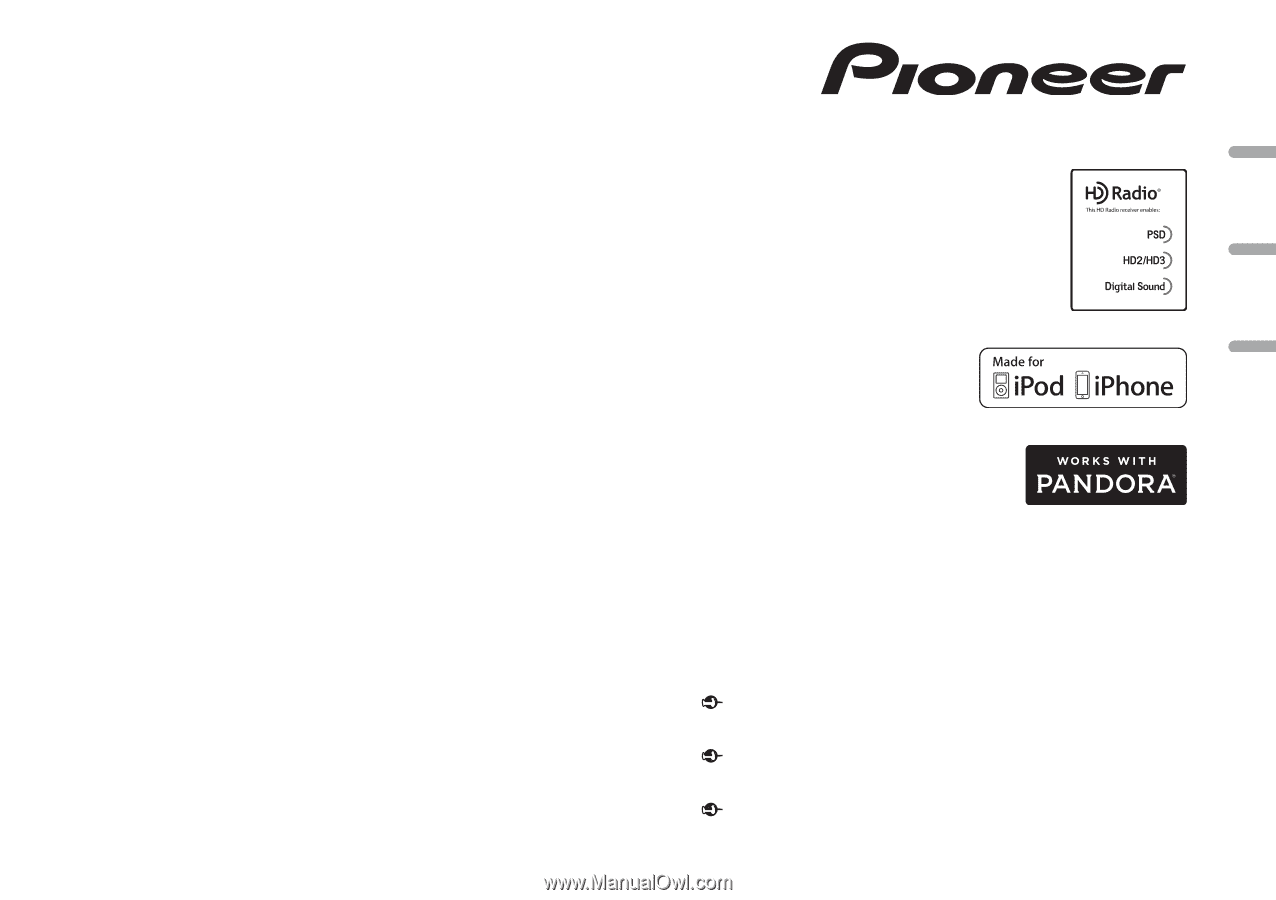
English
Français
Español
CD RDS RECEIVER
AUTORADIO CD RDS
REPRODUCTOR DE CD CON RECEPTOR RDS
DEH-X5800HD
DEH-X5810HD
Owner’s Manual
Mode d’emploi
Manual de instrucciones
Important (Serial number)
The serial number is located on the bottom of this unit. For your own security and
convenience, be sure to record this number on the enclosed warranty card.
Important (Numéro de série)
Le numéro de série se trouve au bas de cet appareil. Pour votre sécurité et votre commodité,
veillez à noter ce numéro sur la carte de garantie fournie.
Importante (Número de serie)
El número de serie se encuentra en la parte inferior de esta unidad. Por su propia seguridad
y comodidad, asegúrese de anotar este número en la tarjeta de garantía que se adjunta.