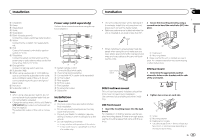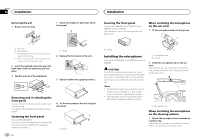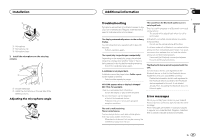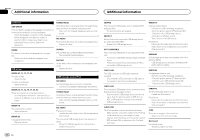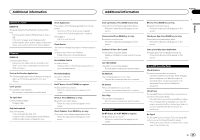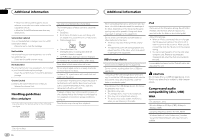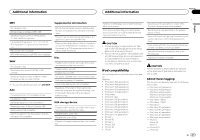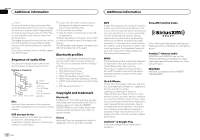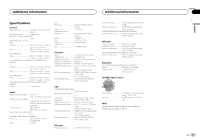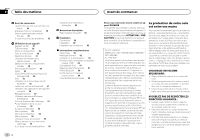Pioneer DEH-X7600S Owner's Manual - Page 29
Bluetooth device, Pandora, Application, SiriusXM Satellite Radio
 |
View all Pioneer DEH-X7600S manuals
Add to My Manuals
Save this manual to your list of manuals |
Page 29 highlights
Additional information Additional information Appendix English Bluetooth device ERROR-10 The power failed for the Bluetooth module of this unit. Turn the ignition switch OFF and then to ACC or ON. If the error message is still displayed after performing the above action, please contact your dealer or an authorized Pioneer Service Station. Pandora ERROR-19 Communication failed. Disconnect the cable from the iPod. Once the iPod's main menu is displayed, reconnect the iPod and reset it. Check Application This version of the Pandora application is not supported. Connect an iPhone that has a compatible version of the Pandora application installed. Not logged in. Log in to your account. Check Device Device error message displayed in Pandora application. Unable to play music from Pandora. Please check your connected device. No Available Station No station found. Create a station in the Pandora application on your connected device. Start up the Pandora Application The Pandora application has not started running yet. Start up the Pandora application from your iPhone. Can't operate The operation was disabled. Run the same command for another track. No Active Stations No station selected. Select a station. No BT device. Go to BT MENU to register. No Bluetooth device found. Follow the instructions that appear on the screen. Try again later Communications failed. Try again later. Skip limit reached Skip limit reached. ! Do not exceed the skip limit. ! Due to music licensing restrictions, Pandora limits the total number of skips per hour. BT error. Press BAND key to retry. Bluetooth connection failed. Follow the instructions that appear on the screen. Check Pandora. Press BAND key to retry. Connection to the Pandora application failed. Follow the instructions that appear on the screen. Start up Pandora. Press BAND key to retry. Connection to the Pandora application failed. Follow the instructions that appear on the screen. Disconnected.Press BAND key to retry. Bluetooth connection lost. Follow the instructions that appear on the screen. Stations Full Can't be Created A new station cannot be added. Delete an old station to open a spot for a new one. Can't Be Deleted The station could not be deleted. Run the same command for another station. No Network The connected device is out of area. Connect the connected device to a network. No Service The connected device is out of area. Connect the connected device to a network. Can't Play The operation was disabled. Run the same command for another station. Application No BT device. Go to BT MENU to register. No Bluetooth device found. Follow the instructions that appear on the screen. BT error. Press BAND key to retry. Bluetooth connection failed. Follow the instructions that appear on the screen. Check your App. Press BAND key to retry. Connection to the application failed. Follow the instructions that appear on the screen. Start up and play your Application. The application has not started running yet. Follow the instructions that appear on the screen. SiriusXM Satellite Radio Check Antenna The antenna connection is incorrect. Check the antenna connection. If the message fails to disappear even after the engine is switched off/on, contact your dealer or an authorized Pioneer Service Station for assistance. Check Tuner The SiriusXM Connect Vehicle Tuner connection is incorrect or the power failed. Check the tuner connection and battery voltage. If the message fails to disappear even after the engine is switched off/on, contact your dealer or an authorized Pioneer Service Station for assistance. No Signal The SiriusXM Connect Vehicle Tuner is having difficulty receiving the SiriusXM satellite signal. ! Verify that your vehicle is outdoors with a clear view of the southern sky. En 29