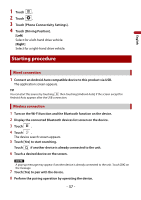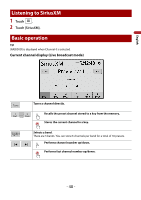Pioneer DMH-W2770NEX Owners Manual - Page 37
Wired connection, Wireless connection
 |
View all Pioneer DMH-W2770NEX manuals
Add to My Manuals
Save this manual to your list of manuals |
Page 37 highlights
English 1 Touch . 2 Touch . 3 Touch [Phone Connectivity Settings]. 4 Touch [Driving Position]. [Left] Select for a left-hand drive vehicle. [Right] Select for a right-hand drive vehicle. Starting procedure Wired connection 1 Connect an Android Auto compatible device to this product via USB. The application screen appears. TIP You can start this source by touching then touching [Android Auto] if the screen except for Android Auto appears after the USB connection. Wireless connection 1 Turn on the Wi-Fi function and the Bluetooth function on the device. 2 Display the connected Bluetooth devices list screen on the device. 3 Touch . 4 Touch . The device search screen appears. 5 Touch [Yes] to start searching. Touch if another device is already connected to the unit. 6 Touch a desired device on the screen. NOTE A pop-up message may appear if another device is already connected to the unit. Touch [OK] on the message. 7 Touch [Yes] to pair with the device. 8 Perform the pairing operation by operating the device. - 37 -