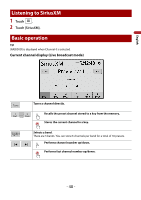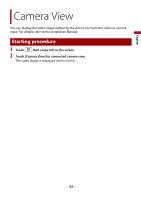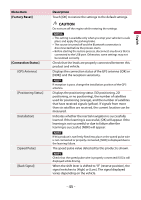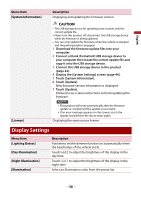Pioneer DMH-W2770NEX Owners Manual - Page 44
Settings
 |
View all Pioneer DMH-W2770NEX manuals
Add to My Manuals
Save this manual to your list of manuals |
Page 44 highlights
Settings English You can adjust various settings in the main menu. Displaying the setting screen 1 Touch . 2 Touch . 3 Touch one of the following categories, then select the options. System Settings (page 44) Display Settings (page 46) Audio & EQ Settings (page 47) Wi-Fi Settings (page 20) Bluetooth Settings (page 15) Camera settings (page 48) Phone Connectivity Settings (page 51) System Settings Menu Item [Choose Language] [Date & Time] [Beep Tone] [SiriusXM settings] Description Select the system language. NOTES • If the embedded language and the selected language setting are not the same, the text information may not display properly. • Some characters may not be displayed properly. Setting or adjusting the following time and clock display. • Date display format: [d/m/y] (day-month-year) or [m/d/y] (month-day-year) • Time display format: [12hour] or [24hour] • UTC (Universal Time Coordinated) time zone difference: UTC-12.00h to UTC+14.00h • Day-light saving time: [On] or [Off] Set off to disable the beep sound when the button is touched or the screen is touched. (page 41) - 44 -