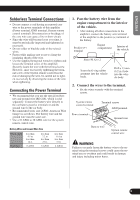Pioneer GM-D8400M Owner's Manual - Page 12
Attaching the Bass boost remote, control, Example of installation on the floor, mat or on - bass remote
 |
UPC - 012562884318
View all Pioneer GM-D8400M manuals
Add to My Manuals
Save this manual to your list of manuals |
Page 12 highlights
Installation Attaching the Bass boost remote control Attach with tapping screws (3 mm × 10 mm) at an easily accessible location such as under the dashboard. Tapping screw (3 mm × 10 mm) Example of installation on the floor mat or on the chassis 1. Place the amplifier where it is to be installed. Insert the supplied tapping screws (4 mm × 18 mm) into the screw holes. Push on the screws with a screwdriver so they make marks where the installation holes are to be located. 2. Drill 2.5 mm (1/8 in.) diameter holes at the point marked, and install the amplifier, either on the carpet or directly to the chassis. Tapping screw (4 mm × 30 mm) Drill a 2.5 mm (1/8 in.) diameter hole Floor mat or chassis 11

11
Installation
Attaching the Bass boost remote
control
Attach with tapping screws (3 mm
×
10 mm) at an
easily accessible location such as under the dash-
board.
Example of installation on the floor
mat or on the chassis
1.
Place the amplifier where it is to be
installed. Insert the supplied tap-
ping screws (4 mm
×
18 mm) into
the screw holes. Push on the screws
with a screwdriver so they make
marks where the installation holes
are to be located.
2.
Drill 2.5 mm (1/8 in.) diameter holes
at the point marked, and install the
amplifier, either on the carpet or
directly to the chassis.
Tapping screw
(3 mm
×
10 mm)
Drill a 2.5 mm (1/8 in.)
diameter hole
Tapping screw
(4 mm
×
30 mm)
Floor mat
or chassis